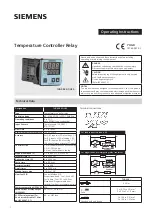MCM JR-2 Current Interrupter
11640 US Hwy 1, Sebastian FL 32958
Tel: 772-794-9448 ~ Fax: 772-589-9072
E-mail:
~ Web Site:
www.mcmiller.com
Instruments and Equipment for the Corrosion Engineer
20
Appendix 1
How to change the voltage setting on the JR2’s
power entry module to match the supply voltage, and,
how to replace the fuses
WARNING: Disconnect the external AC power supply
before changing the input voltage setting or
replacing the fuses
Changing the voltage setting to match the supply voltage:
Your JR2 current interrupter will have been shipped to you
with an input voltage setting appropriate for your country.
However, since it is extremely important that the input voltage
setting match the AC supply voltage applied to the unit, for
charging and/or powering purposes, it is critical that you
check to make sure that the setting is correct for your
application.
To do so, examine the panel directly above the 3-pronged
socket. The input voltage setting will be indicated by
whichever hole is occupied by the plastic indicator (100V,
120V, 230V or 240V).
If the input voltage setting is not appropriate for the voltage
you will be supplying to the unit, please follow the instructions
below to change to the correct setting:
Example: Changing from a 120VAC setting to a 240VAC
setting.
The 120VAC setting is indicated in Figure 1.
Step 1
: Gently pry open the panel door using a small flat