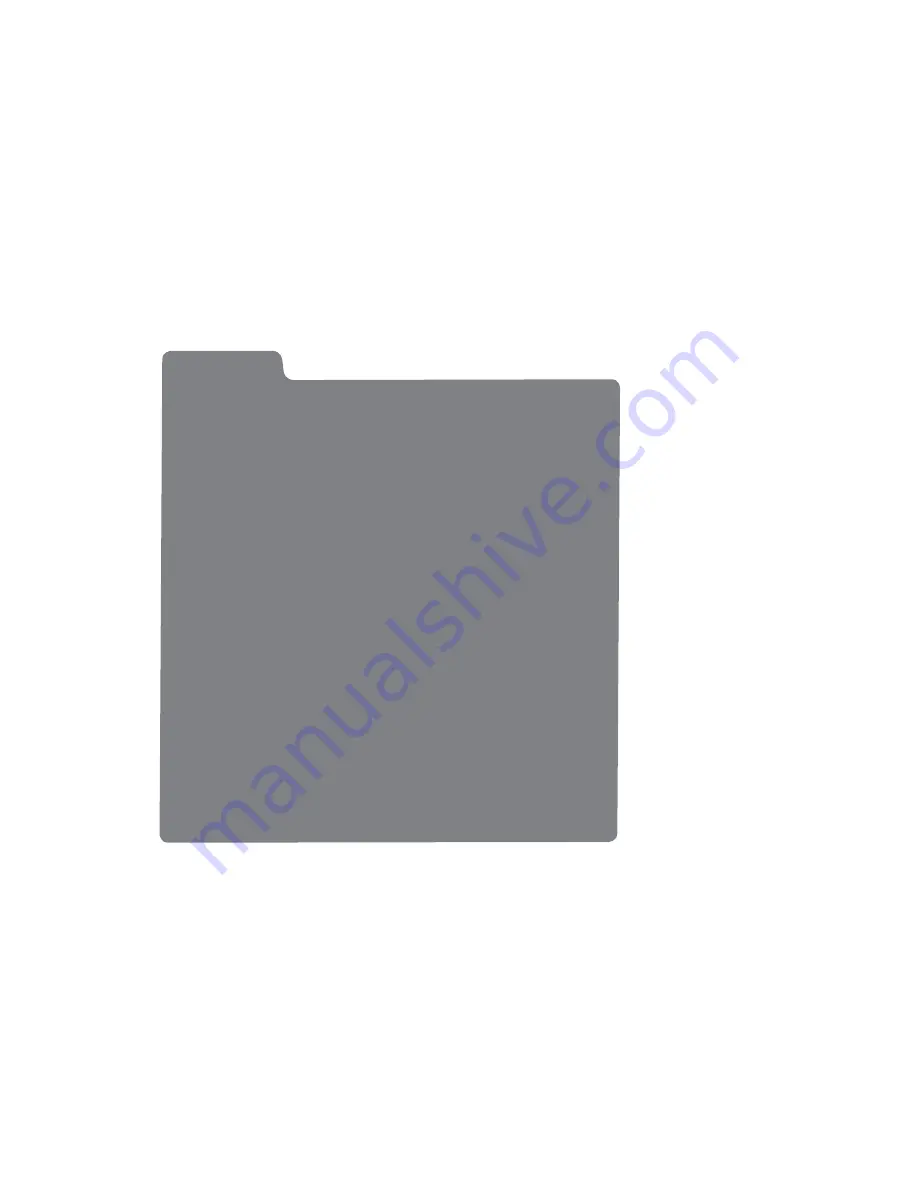
User Guide
24
ProFire 2626
Hosted Mode
The parameters in this section of the Control Panel govern the operation of the interface when it is connected
to a computer using a FireWire cable (i e , Hosted Mode)
Sync Source
This drop-down menu determines the clock source to which ProFire 2626 is synchronized If you are using
ProFire 2626 by itself (i e , without other digital devices or an external clock), this parameter must be set to
“Internal” for the interface to work properly
If you have connected a S/PDIF, ADAT, or Word Clock device to your ProFire 2626 and would like to use that
device’s clock as the master clock source, select “ADAT A,” “ADAT B,” “Coax S/PDIF,” or “Word Clock” from
this drop down menu This will make ProFire 2626 lock to the external device’s clock
About Clock:
If you are using ProFire 2626 in conjunction with other digital devices in
your studio, you will need to designate one device in your studio as the
“clock master.” All other digital devices must be set to lock (or “slave”) to
the master device’s clock.
For example, if you have connected your ProFire 2626 and a DAT
recorder using a pair of S/PDIF cables (i.e., the S/PDIF output of ProFire
2626 has been connected to the S/PDIF input of the DAT recorder;
the S/PDIF output of the DAT has been connected to the S/PDIF input
on ProFire 2626), you must configure either ProFire 2626 or the DAT
recorder to act as the clock master, while the other device must be set to
“external” or “slave” mode. If your devices are not configured in this way,
you may hear clicks, pops, and other unwanted glitches in your audio.
If you wish to set ProFire 2626 as the master, set the “Sync Source”
parameter in the Control Panel to “Internal.” If you would like ProFire
2626 to lock to another device connected using ADAT, S/PDIF, or Word
Clock, select “ADAT A,” “ADAT B,” “Coax S/PDIF,” or “Word Clock”
from the drop-down menu. In this scenario, you’ll need to ensure that
the external device is set as the clock master.
Refer to the “Digital Clocking” section of this guide to learn more about
clocking and to learn how to digitally synchronize multiple digital devices
to one clock.
Содержание PROFIRE 2626
Страница 1: ...User Guide...
















































