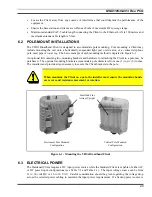MM-010539-001, Rev. P6G
35
7
INSTALLING A FIXED STATION CLIENT
Become familiar with the hardware and electrical components of the system before
attempting installation. Read and follow the installation instructions found in this manual
and all other user and installation instructions for associated hardware. If any questions
arise that are not answered in this or any other supplied instructions, contact the M/A-
COM Technical Assistance Center for assistance.
This section provides general information regarding installation of the VIDA Broadband Client in fixed
station configurations. For best results, the Client should be installed by one of the many M/A-COM
Authorized Service Centers located throughout the United States. Their experienced service personnel can
provide a proper radio installation and make any final adjustments that may be needed.
This manual attempts to cover the most common installation requirements for the Client. However,
variations in sites may require pre-planning to reduce installation time and improve the overall
professionalism of the installation. When necessary, pre-stage a site installation to become familiar with
specific hardware and cabling requirements, tooling and supplies that are needed to complete the
installation.
The VIDA Broadband Client resides in a Die Casting Metal Chassis to meet tough environmental
conditions. The user can choose different antenna types (omni-directional or directional) depending on
the application. It is preferred that the user specifies 50-Ohm low loss cable capable of operating at 5
GHz and having a maximum length of 5-feet between the antenna connector and antenna port on the
Client to avoid further loss of RF power.
The Standard Client is designed to operate from AC or DC while the Hardened Client is DC input only.
Total power consumption for High Power Clients is less than 16 Watts. Total power consumption for
Low Power Clients is less than 8 Watts. The Client uses a weatherproof connector for the RJ45 and Fiber
Optic DATA connections and for the AC/DC connector. External protection devices for lightning and
power surges should be installed in-line with the antenna ports, power ports and Ethernet connections on
all configurations except the hardened models (built in).
Also, M/A-COM recommends using a DC power source for all installations where the VIDA Broadband
Client may experience the effects of frequent thunderstorms. Using a DC power source may provide
extra isolation from lightning surges that are usually induced through AC power transformers when
connected directly to the AC power mains. Also, the Hardened models offer greater protection through
the use of built-in surge protection devices and Fiber Optic connectivity. Always follow all local and
national electrical and building codes when installing surge protection devices.
Both the RJ-45 and AC/DC power connectors achieve weatherproof properties only when
properly mated with approved cabling. The dust cap provided for the RJ45 Service Port
should be installed at all times during normal operation.
7.1 TOOLS AND TEST EQUIPMENT REQUIRED
The following tools and test equipment are recommended for installing and testing the Client:
•
Common hand tools, including screwdrivers, wire cutters, pliers, open and box end wrenches, etc.
•
Modular Plug Tool, 3-231652-0 (Tyco/Electronics-AMP).
Includes; Hand Tool, 2-231652-0 and Die Set, 1-853400-0.