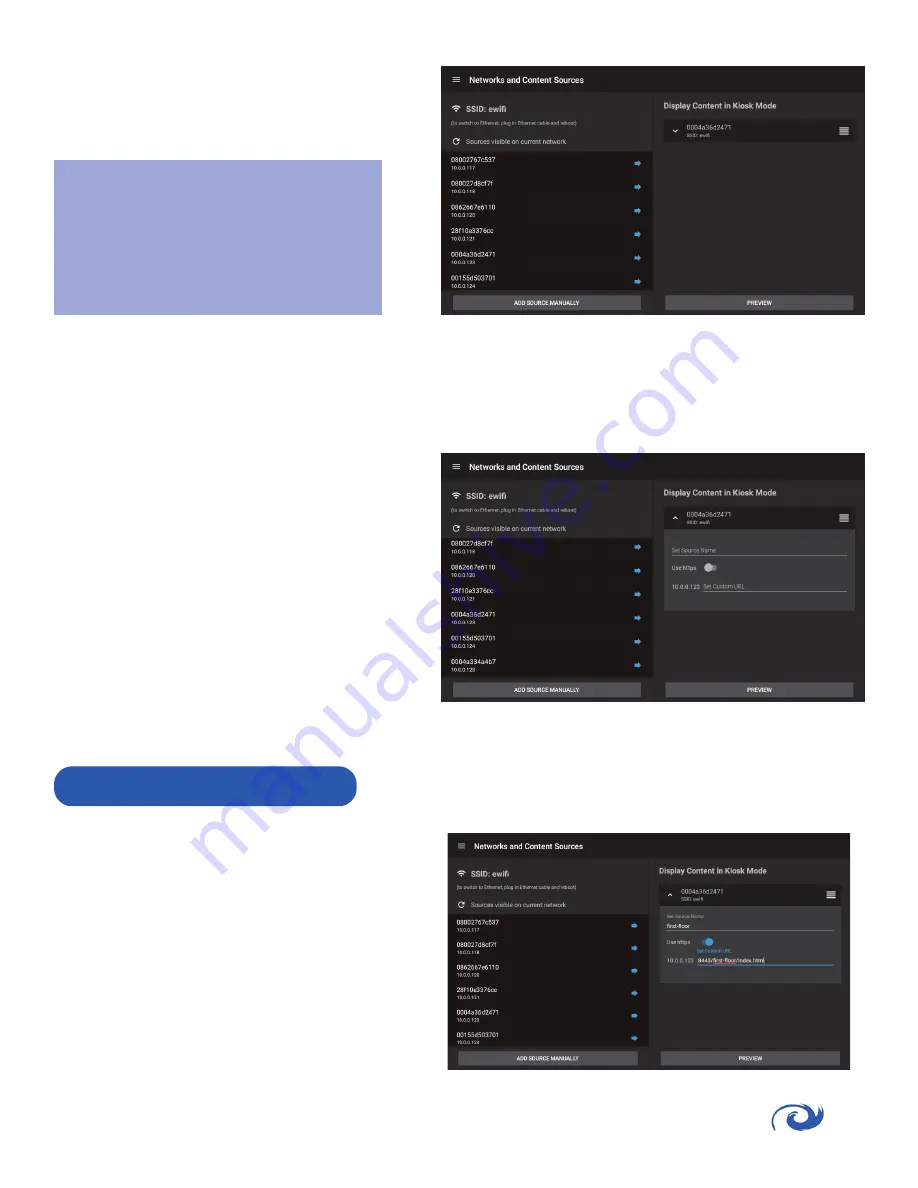
9
Select the desired Source by clicking on the blue
arrow. This will add it to the content to be
displayed.
Any number of sources can be selected,
or if desired, the same source can be
selected numerous � mes, with a
diff erent manually added URL. This
could be diff erent content, for example
web pages, from the same source.
Click on the box to expand and view
confi gura� on op� ons.
• The source can be
renamed if required.
•
HTTPS can be enabled.
• A custom URL can be added.
Include any custom port
numbers in the URL, :8080,
:8443 etc. A colon must be
used before port numbers.
• Click to collapse the box and
save any changes.
Example Content Confi gura� on
Set Source Name:
fi rst-fl oor
Use h� ps:
Enabled
Set Custom URL:
:8443/fi rst-fl oor/index.html





















