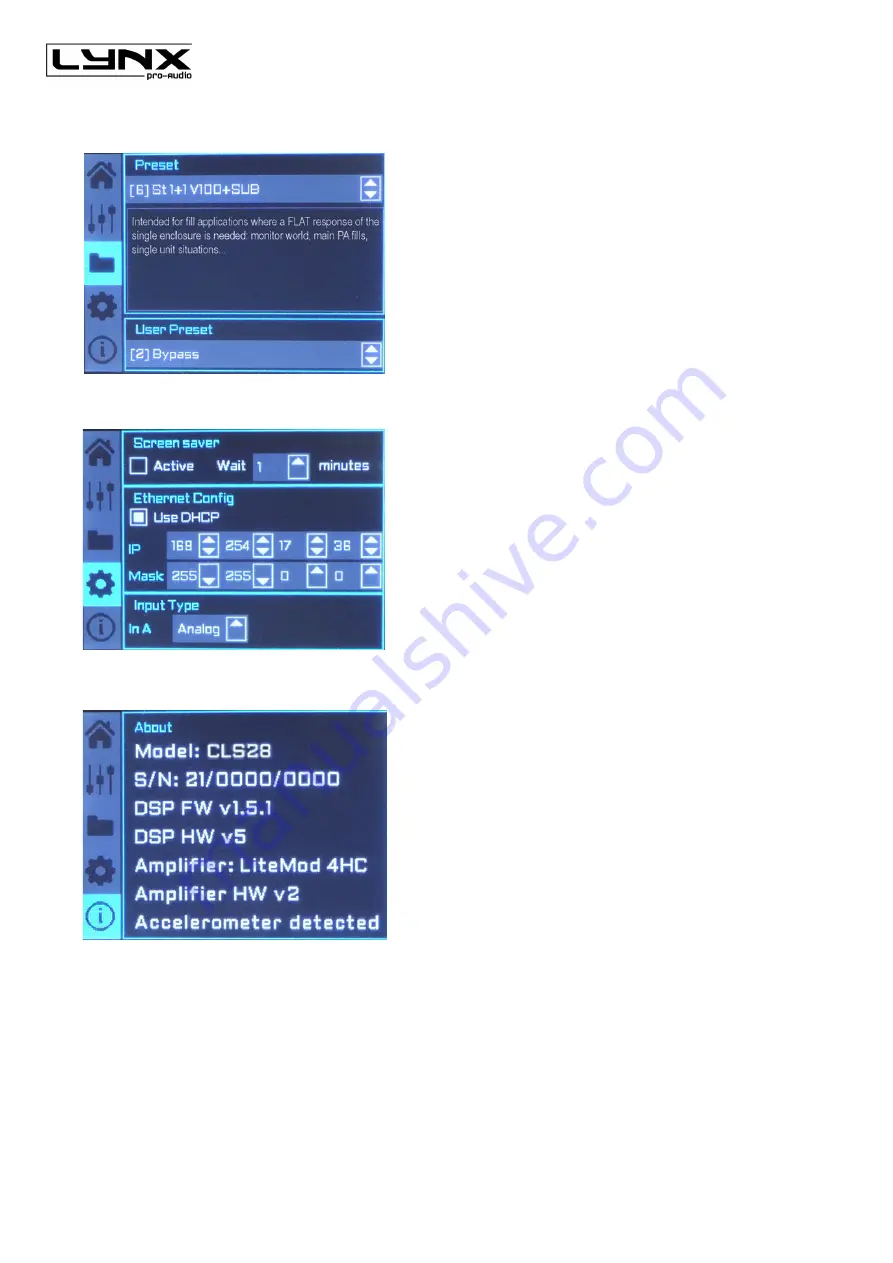
GXR Series
User Manual
Lynx Pro Audio S.L
9
www.lynxproaudio.com
The folder screen shows you the name of the preset and its
description.
Using the joystick you can change the preset.
This screen is to configurate Ethernet. You can choose automatic
or manual
You can also configure the screen saver.
And here you have the input selection. You can choose between
analog or AES3 for channel 1 or channel 2.
The last screen shows you some general information regarding
the cabinet’s components.
Here you can see the cabinet model, its serial number, DSP
firmware and hardware versions, amp module model with
hardware version, as well as the accelerometer status.
































