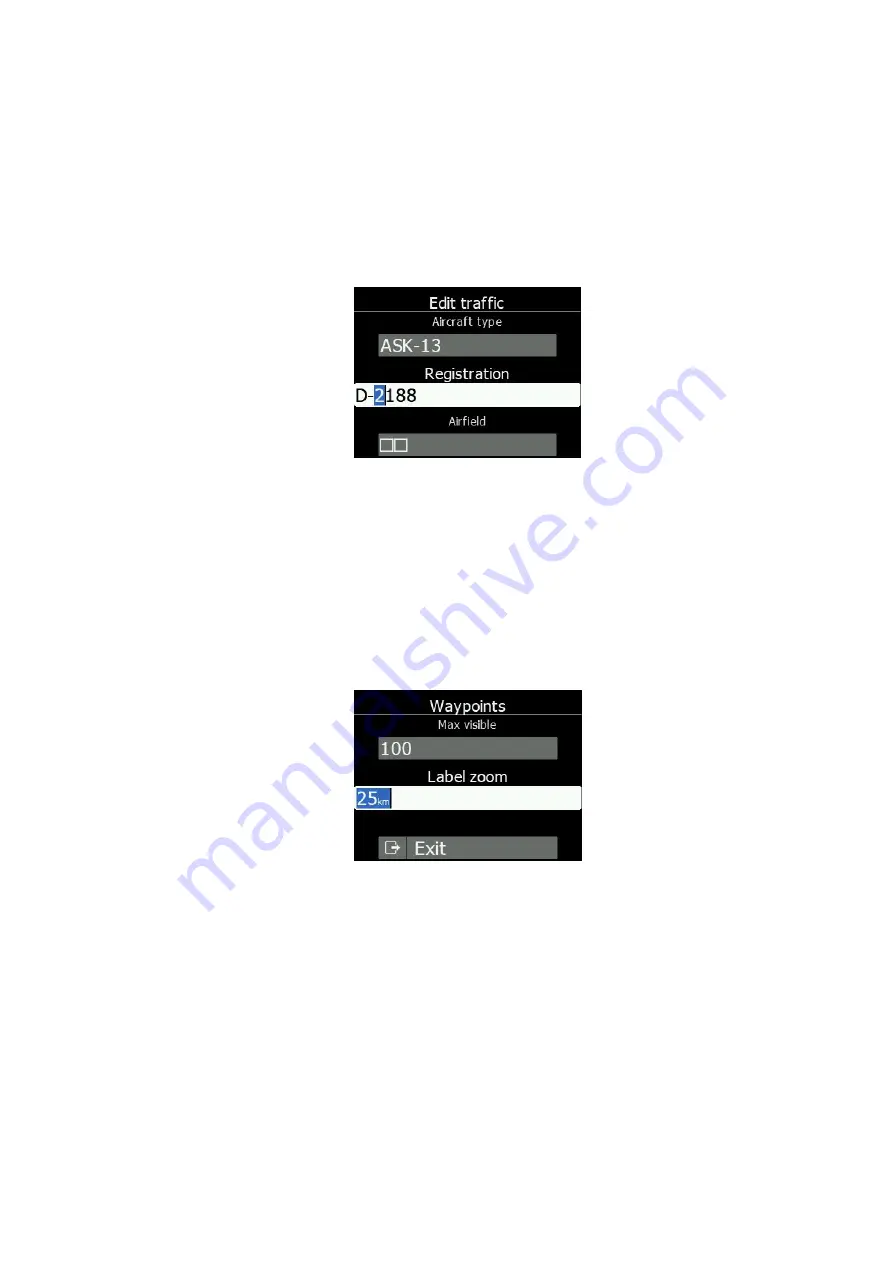
Rev #5
Version 1.01
July
2020
Page 13 of
34
4.5.1
Text Edit Control
The Text Editor is used to input an alphan
umeric string; the picture below shows typical
options
when editing text.
Use the rotary knob to change the value at the current cursor
position.
Pressing the
right push button
will move the cursor right.
The left push button
will
move the cursor left. At the last character position, the right push button will confirm the
edited value, a long press to
the
rotary push button
will cancel editing and
exit that
control.
Middle push button
will delete selected character.
4.5.2
Spin Control (Selection Control)
Se
lection boxes, also known as combo boxes
, are used to select a value from a list of
predefined values. Use the rotary knob to select the appropriate value.
4.5.3
Checkbox and Checkbox List
A checkb
ox enables or disables a
parameter. Push
the rotary knob
button to toggle the
value. If an option is enabled a check mark will be shown, otherwise an empty
square
will
be displayed.




























