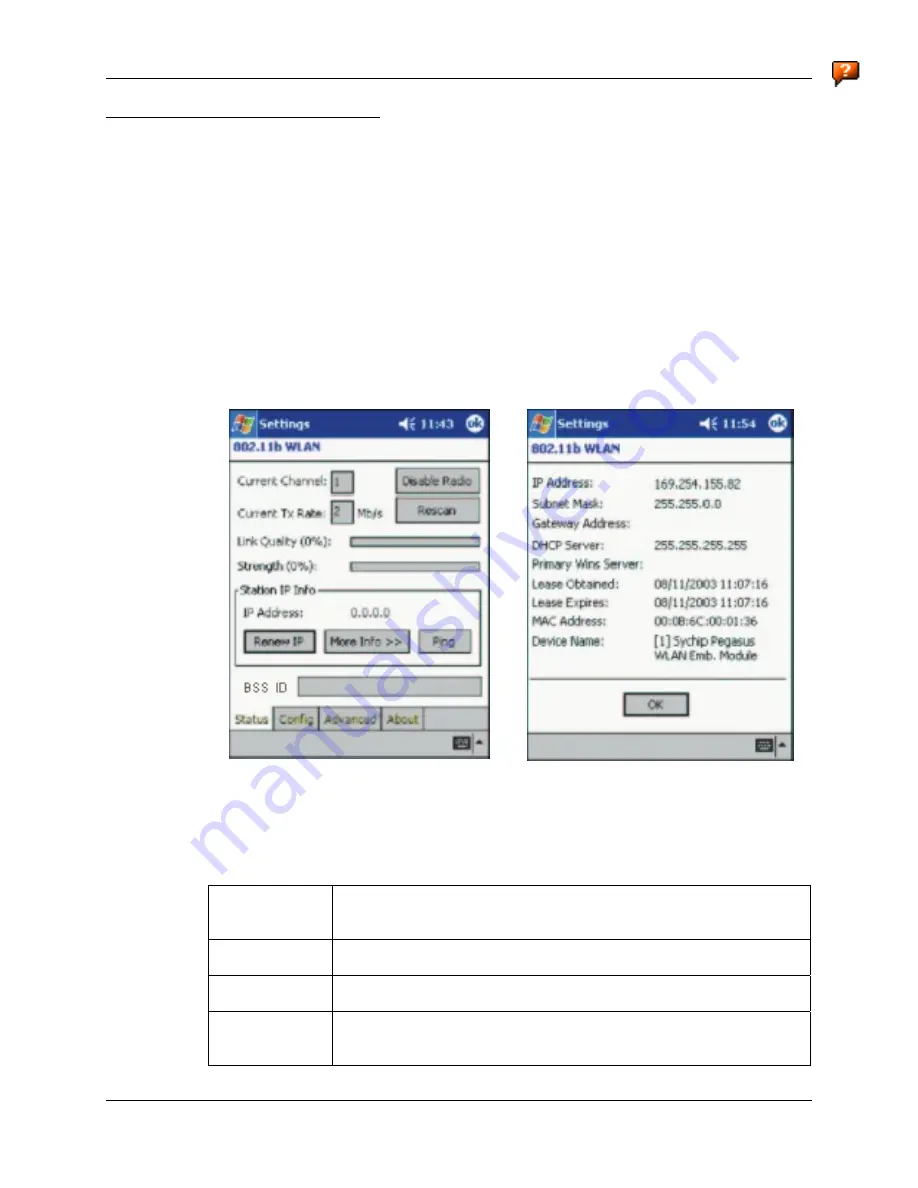
System Configuration
69
E-EQ-MX6PCRG-C-ARC
MX6 PPC Reference Guide
802.11b WLAN Settings
Access:
Start | Settings | System tab | WLAN Settings
Prerequisites for a new system setup:
•
Network SSID number of the Access Point for the MX6 PPC
•
WEP or LEAP Authentication Protocol Keys (LEAP requires Meetinghouse Software
described later in this chapter.)
Status Tab
Access:
Start | Settings | System tab | WLAN Settings | Status tab
Status Screen
More Info Screen
Figure 4-3 WLAN Settings – Status Screen
Note:
These parameters cannot be changed on the Status screen.
Disable Radio
Click this button to enable or disable the radio link from the 802.11 radio
card. The radio is set to Enable by default.
Current Channel
Shows the current RF channel being used by the radio for this session.
Current TX Rate
This parameter displays the current transmit rate.
Link Quality
Displays signal to noise ratio in both percentage and graphical display. This
value will fluctuate. The graphical display is refreshed every few seconds.






























