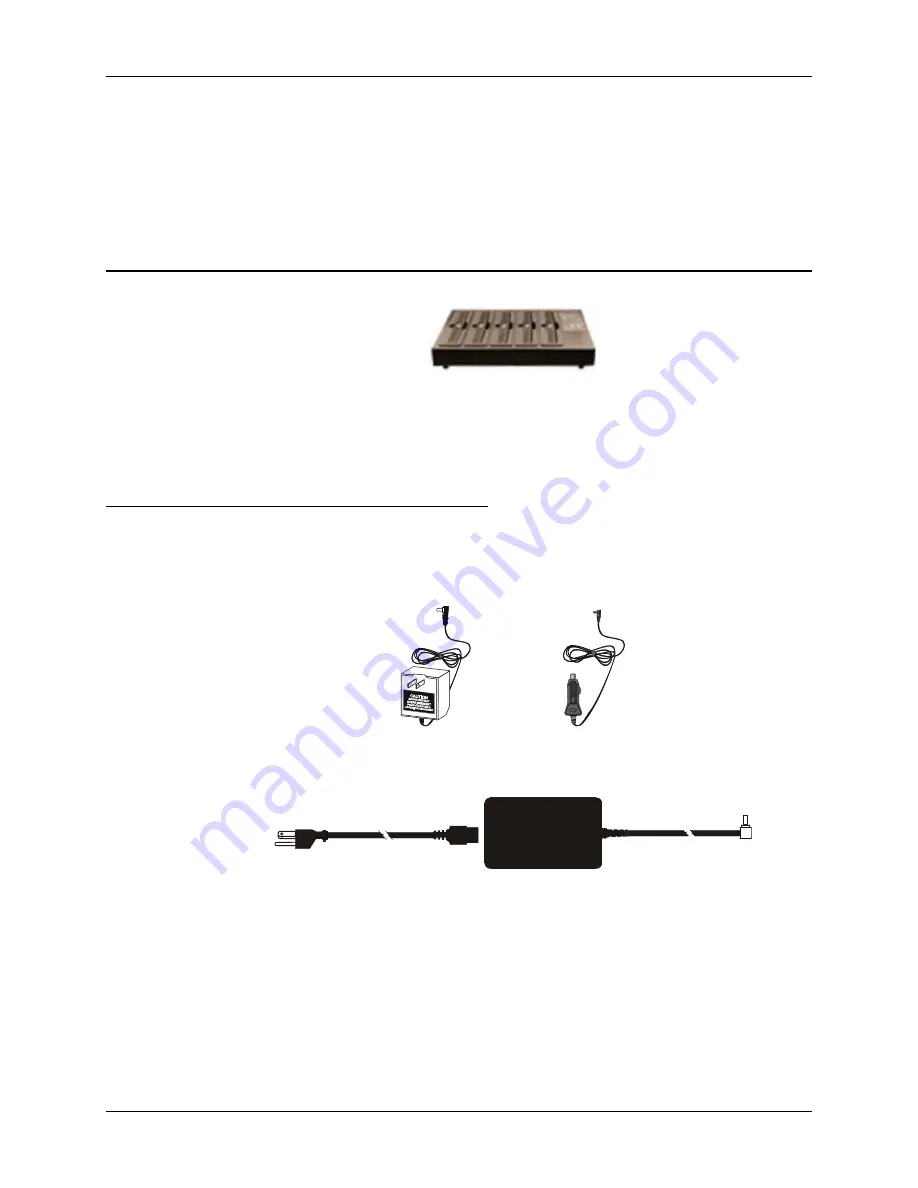
34
Battery Chargers
MX3-RFID User’s Guide
E-EQ-MX3RFIDOGWW-A
Battery Chargers
Note:
LXE recommends that the correct MX3 Multicharger Plus always be used to charge the
main battery. The Multicharger plus label is located on the back of the device and the
charger must have been upgraded to
V1.01
. Please contact your LXE representative for
further information about theV1.01 upgrade kit, if needed.
LXE Multi-Charger Plus
Figure 27 MX3 Multi-Charger Plus
The main battery can be charged in the MX3 Multi-Charger Plus. The main battery charges the
backup battery using the mobile device's internal charging circuitry. The battery charger requires
an AC power source before charging can begin.
External Power Supply (Optional)
The DC power jack is located on the endcap.
The cradle power jack is located on the back of the cradle. The mobile device (and the Desktop
Cradle) connect to any of the following power supplies through their DC Power Jack.
Figure 28 US AC/DC 12V Power Supply and Cigarette Lighter Adapter
Figure 29 International AC/DC 12V Power Supply
The LXE-approved AC Power Adapter is only intended for use in a 25ºC (77ºF) maximum
ambient temperature environment.
Содержание MX3
Страница 6: ...iv Table of Contents MX3 RFID User s Guide E EQ MX3RFIDOGWW A ...
Страница 28: ...22 Getting Help MX3 RFID User s Guide E EQ MX3RFIDOGWW A ...
Страница 44: ...38 The Passive Vehicle Cradle MX3 RFID User s Guide E EQ MX3RFIDOGWW A ...
Страница 50: ...44 Key Maps MX3 RFID User s Guide E EQ MX3RFIDOGWW A ...
Страница 64: ...58 Index MX3 RFID User s Guide E EQ MX3RFIDOGWW A ...






























