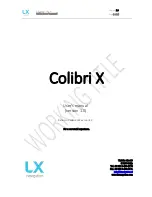Document Name:
Colibri X user’s manual
Version:
1.0
Page 15 of 34
2.3
APT page
In order to use this page to its maximum extent, the user should first
import turnpoint and airfield files. For more information on this subject,
please refer to Setup/Transfer/Load TP.
Navigation is always “track up”.
Below the APT name, a steering symbol will inform the pilot
by
how
many degrees (°) he or she needs to correct track in order to fly towards
the selected airport. In the upper right corner, time is displayed, as well
as battery status.
In the left part of the screen, standard wind information can be read.
The Arrow shows the course of the wind in regards to the glider, the
degrees of its direction from the North and the speed is shown below.
On the right side, we have final glide information.
In the bottom of the screen, there is a configurable row of navboxes. In
order to find out how they are configured, check ‘2.1 Vario page’.
By pressing on the bottom row of navboxes, or swiping them upwards,
two additional options are presented to us.
The first is ‘Select Airport and the second one is ‘Airport Info’.
By pressing ‘Select Airport, we are given a list of airports, from our .af
file, a search field, and two sorting parameters – Name and Distance.
Selecting an airport gives us additional info on this airport. Pressing the
bottom option starts the navigation towards this airport.
Select Airport subpage
Go To
Waypoint info subpage
Содержание Colibri X
Страница 1: ......