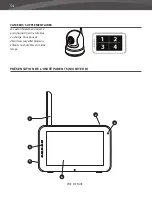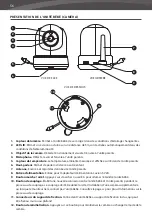48
APP MENU
Through the app it’s possible to watch the live camera feed with both audio and video available while also
enabling you to talk back to your baby and use the pan/tilt function of the camera. You can also take snap-
shots and use notifi cations to alert you when there is sound near the camera.
When selecting a camera live feed you will see the below 4 icons below your video feed:
Snapshot library: here you can see all stored snapshots/photos.
Snapshot: take a live snapshot/photo.
Sound/mute: Tap this icon to activate or mute the sound.
Talk Back: Tap this icon to activate/deactivate talk back, when active you can speak through the
camera.
Beside these icons there are two other functions that can be controlled:
PAN/TILT:
Swipe up/down or left/right to move the camera in any direction you like.
FULL SCREEN:
View the camera feed in full screen by turning your phone 90° from portrait into landscape
mode.
Beside the live view controls there are also some settings you can change through the menu to enter the
menu press the
icon. Here you can change the following settings:
NAME:
Here you can change the name you gave your camera.
CONNECTION STATUS:
Here you can check the current connection
status. Click here to try re-establishing a connection.
ADVANCED SETTING:
Press to move onto the advanced settings
menu. Here you’ll fi nd the following options:
•
CAMERA PASSWORD: Use to modify the camera password.
• PREFERRED VIDEO
QUALITY: Set the video quality to high or low.
Lower video quality will provide a smoother image when the
connection isn’t optimal.
•
NOTIFICATION ALERT INTERVAL: Enable notifi cations and set an
interval, if you set an interval the app won’t provide a new
notifi cation for the selected period following a prior notifi cation.
You can also shut down notifi cations altogether.
•
DEVICE INFORMATION: Show the camera network information.
SMART LINK:
Currently unavailable.
WIFI SETTING:
Only use upon initial install to establish a connection
between the camera and router.
Содержание SUPREME CONNECT 2
Страница 2: ......
Страница 3: ...3 LUVION Premium Baby products SUPREME CONNECT 2 ...
Страница 6: ...6 OVERZICHT OUDER UNIT MONITOR 20 2 3 6 4 5 7 8 1 9 ACHTERAANZICHT VOORAANZICHT ...
Страница 30: ...30 OVERVIEW OF PARENT UNIT MONITOR 20 2 3 6 4 5 7 8 1 9 BACK VIEW FRONT VIEW ...
Страница 100: ......
Страница 101: ......
Страница 102: ...Luvion Premium Babyproducts Visit us at www Luvion com ...