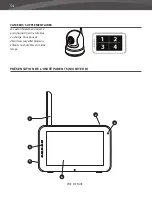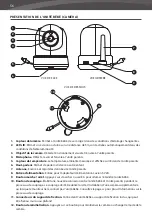41
LUVION
Premium Baby products
PAIRING
Use the Pairing function to connect a baby unit (camera) to the parent unit (monitor). Up to 4 baby units can
be connected to the monitor. They need to be paired on a diff erent channel.
Switch the baby unit (camera)
on by sliding the on/off button to
the ‘ON’ position.
Hold and press the On/Off button to switch
the parent unit (monitor) on.
Tap the touch screen once to activate
the operation screen on the right and
then press the menu button
on the
screen.
Press the pairing menu icon
to open
the
CAMERA PAIRING
menu.
1
2
3
4
LUVION
Содержание SUPREME CONNECT 2
Страница 2: ......
Страница 3: ...3 LUVION Premium Baby products SUPREME CONNECT 2 ...
Страница 6: ...6 OVERZICHT OUDER UNIT MONITOR 20 2 3 6 4 5 7 8 1 9 ACHTERAANZICHT VOORAANZICHT ...
Страница 30: ...30 OVERVIEW OF PARENT UNIT MONITOR 20 2 3 6 4 5 7 8 1 9 BACK VIEW FRONT VIEW ...
Страница 100: ......
Страница 101: ......
Страница 102: ...Luvion Premium Babyproducts Visit us at www Luvion com ...