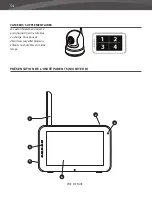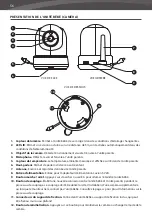46
1
2
3
We recommend updating your Su-
preme Connect 2 camera’s fi rmware
whenever a new version is available.
To update the fi rmware go to the live
view page (the camera should be on-
line) and touch the menu icon
at
the right corner and select “Firmware
Update”.
Press OK, to start updating the fi rm-
ware If there is new fi rmware avail-
able. Make sure you keep the camera
connected to the internet during the
fi rmware installation process.
When the new fi rmware is installed
the message “OTA update is over,
please check if the device is function-
ing normally” will be displayed.
Press Ok. Please check if everything
is functioning properly, your baby
monitor is now ready to use.
FIRMWARE UPDATE - IOS (FOR ANDROID SEE NEXT PAGE)
Below the instructions for updating the fi rmware for iOS, android is very similar but for the exact android
instructions see the next page.
Содержание SUPREME CONNECT 2
Страница 2: ......
Страница 3: ...3 LUVION Premium Baby products SUPREME CONNECT 2 ...
Страница 6: ...6 OVERZICHT OUDER UNIT MONITOR 20 2 3 6 4 5 7 8 1 9 ACHTERAANZICHT VOORAANZICHT ...
Страница 30: ...30 OVERVIEW OF PARENT UNIT MONITOR 20 2 3 6 4 5 7 8 1 9 BACK VIEW FRONT VIEW ...
Страница 100: ......
Страница 101: ......
Страница 102: ...Luvion Premium Babyproducts Visit us at www Luvion com ...