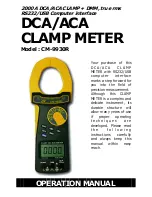5-10 Capacitance Measurement
1) Connect BLACK test lead into " COM " terminal.
2) Connect RED test lead into " " terminal.
3) Select the " Function rotary switch " ( 3-4, Fig. 1 ) to the
" " position then push the " Function button " ( 3-9,
Fig. 1 ) for display show " nF "
4)
Zero adjustment :
Due to the consideration of the existing " stray
capacitance " of the internal circuit board or the test
aliigator. For the 50 nF & 500 nF range, it should to
make the zero adjustment procedures before make the
measurement first. Open the input terminal & not
connecting the measured capacitor, push the " REL.
Button " ( 3-6, Fig. 1 ), the display will show zero value.
Then connect the measuring capacitor again & make the
measurement following.
5) For the capacitance measurement, the meter is always
under the " auto range " mode., it will select the suitable
measurement range automatically.
5-11 Frequency Measurement
1) Connect BLACK test lead into " COM " terminal.
2) Connect RED test lead into " Hz " terminal.
3) Select the " Function rotary switch " ( 3-4, Fig. 1 ) to the
" Hz " position then push the " Hz/% button " ( 3-8,
Fig. 1 ) for display show " Hz " .
4) For the FREQUENCY measurement, the meter is always
under the " auto range " mode, it will select the suitable
measurement range automatically.
11