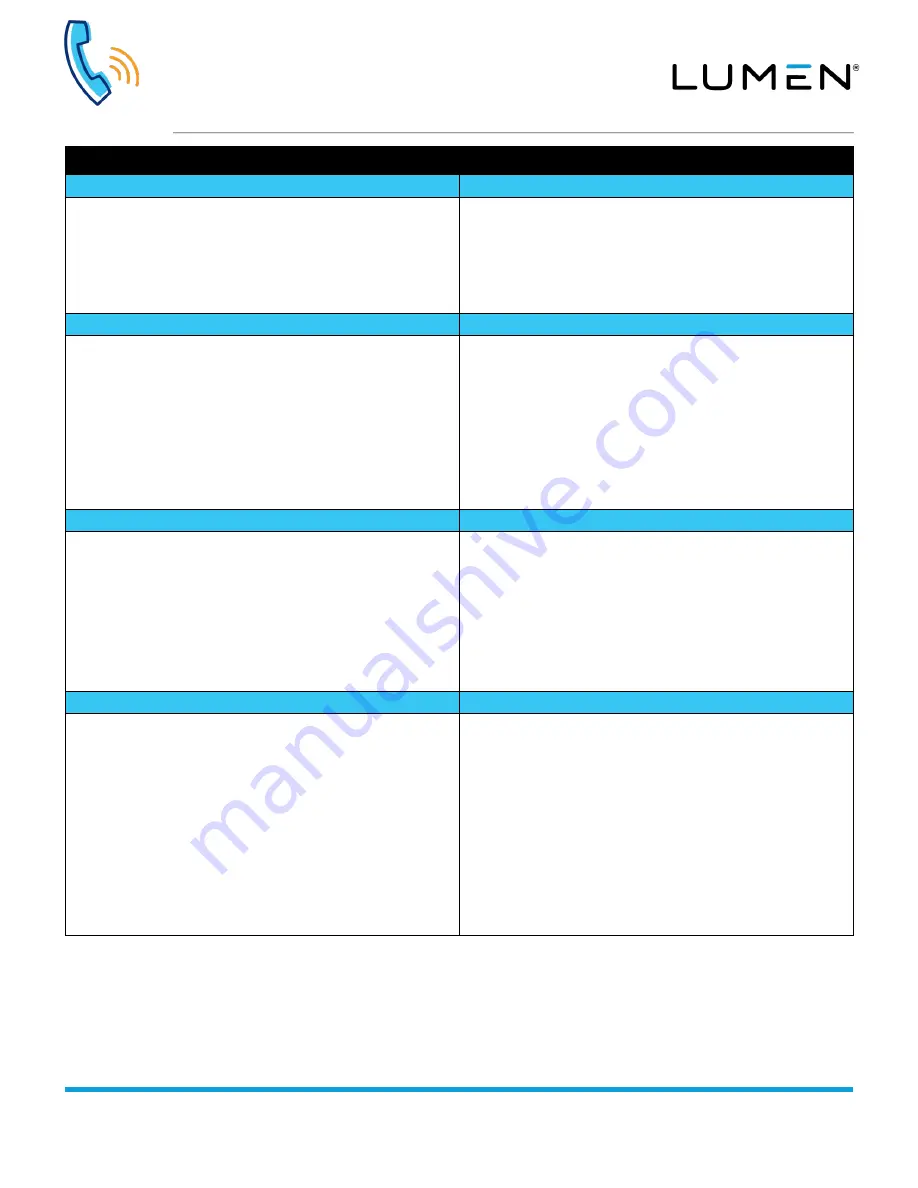
Poly VVX D230 WiFi Handset
Quick Reference Guide
page 2 of 3
Services not available everywhere. Business customers only. Lumen may change, cancel or substitute products and services,
or vary them by service area at its sole discretion without notice. ©2020 Lumen Technologies. All Rights Reserved.
Feature overview
Menu
Navigation and soft keys
Press the
Menu
soft key to expose the following features:
1.
Call Logs
2.
Messages
3.
Directories
4.
DND
5.
Call forwarding
6.
Preferences
7.
Settings
After accessing menu options by pressing the
Menu
soft key, use the
Up/Down Navigation
keys to scroll through various options. With an
option highlighted, press the
OK
button to select. Continue using the
Navigation
keys, the
OK
button, and the
Soft Keys
at the bottom of
the display, to manage features within the
Menu
option.
Making/ending calls
Answering incoming calls
Making a call
:
1. Enter a
10-digit number
, or
extension
, on the keypad
2. To use the handset: press the
Green handset
button to send
your call
3. To use the speakerphone: press the
Speakerphone
button then
the
Green
handset
button to send your call
Ending a call
:
1. Press the
Red
handset
button or return the handset to the cradle
Note:
Pressing the
Red handset
button is less disruptive to your
caller
Answering a call
:
1. Press the
Green
handset
button or the
Speakerphone
button
Answering a second call while on an active call
1. You hear a tone when receiving an incoming call
2. Press the
Green handset
button to answer on the handset;
press the
Speakerphone
button then the
Green handset
button
to answer on handsfree
3. This automatically places your existing caller on hold
Note:
Press the
Swap
soft key to move between active and held
calls
Transfer (consultative)
Transfer (blind)
Consultative transfer allows you to announce the call before
completing the transfer:
Consultative transfer:
1. While on an active call, press the
Options
soft key
2. With
Transfer
highlighted, press the
OK
button or
Select
soft key
3. Enter the
extension
or
10-digit phone number
you wish to
transfer to
4. Press the
Green
handset button or the
New Call
soft key
5. After announcing the call, press the
Transfer
soft key to complete
the transfer
Blind transfer does not allow you to announce the call:
Blind transfer:
1. While on an active call, press the
Options
soft key
2. Navigate to
Blind Transfer
, press the
OK
button or
Select
soft
key
3. Enter the
extension
or
10-digit number
you wish to transfer to
4. Press the
Transfer
soft key to complete the transfer
Hold/navigate between calls
Conference (3-way) calling
Placing a call on hold:
1. While on an active call, press the
Options
soft key
2. With
Hold
highlighted, press the
OK
button or
Select
soft key
Resume a held call:
1. Press the
Options
soft key
2. With
Resume
highlighted, press the
OK
button or
Select
soft key
Navigate between active calls:
1. With an active call and a call on hold, press the
Swap
soft key
2. This places your active call on hold and returns you to the caller
on hold
Note:
The active caller will always be at the top of the display; refer to
caller ID to determine which caller you
’re speaking to
Placing a 3-way conference call:
1. While on an active call, press the
New Call
soft key
2. Enter the
extension
or
10-digit number
for the next party
3. Press the
Call
soft key
4. When the party answers, announce the conference call
5. Press the
Options
soft key
6. Navigate to
Conference
and press the
OK
button or
Select
soft
key
Note:
If you disconnect from the call, all parties are disconnected as
well





















