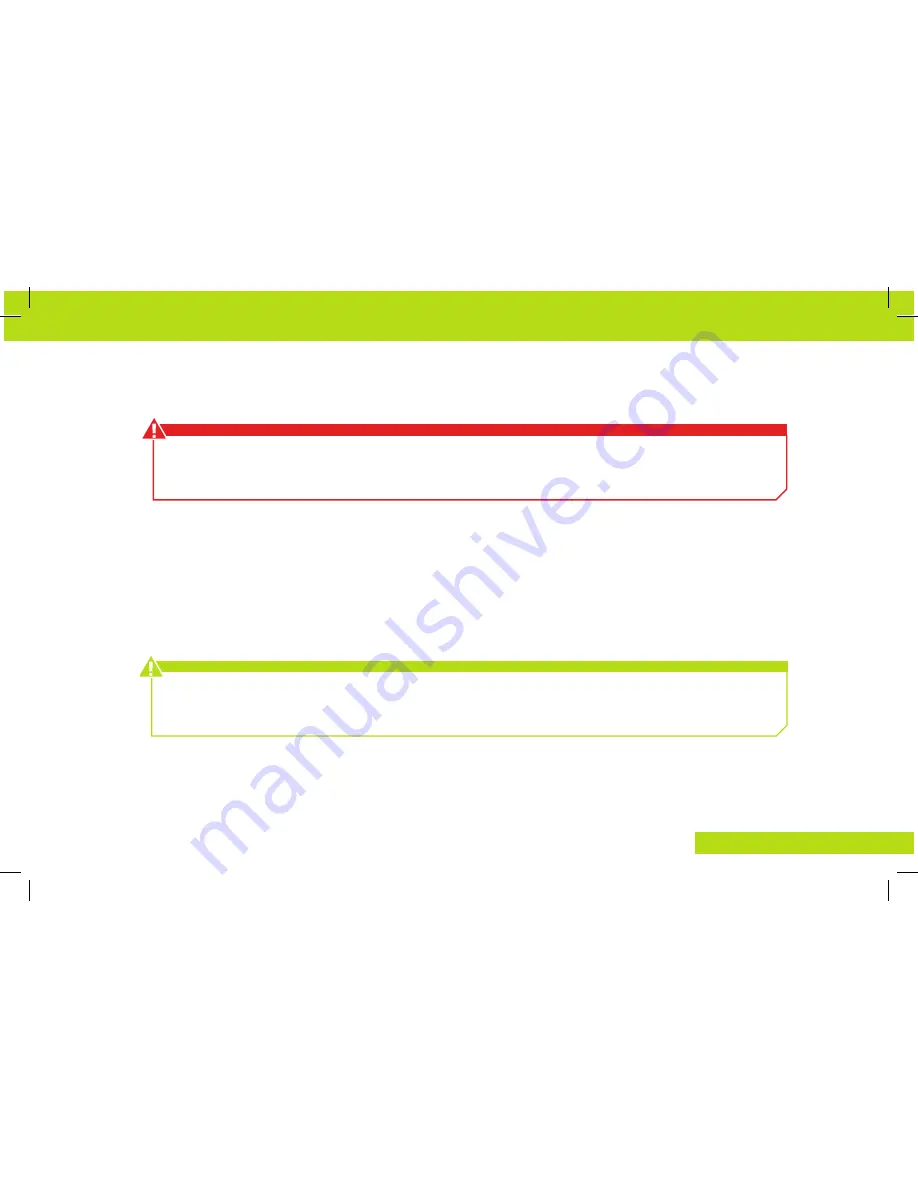
Selecting the higher temperature between the two filaments is important, otherwise you may lower the
quality of your next print or even clog the nozzle.
14c
Purge the residual filament that remains in the hot end using the
Extrude 10
button, as shown
in Step 10. Wait until the drive gear stops moving and repeat as needed until you see consistent
and repeatable extrusion of the new filament, then close the Printer Interface window.
You must close the Printer Interface window before proceeding so that the file information for your next
print in Step 14D is captured.
STEP
14
Continued...




































