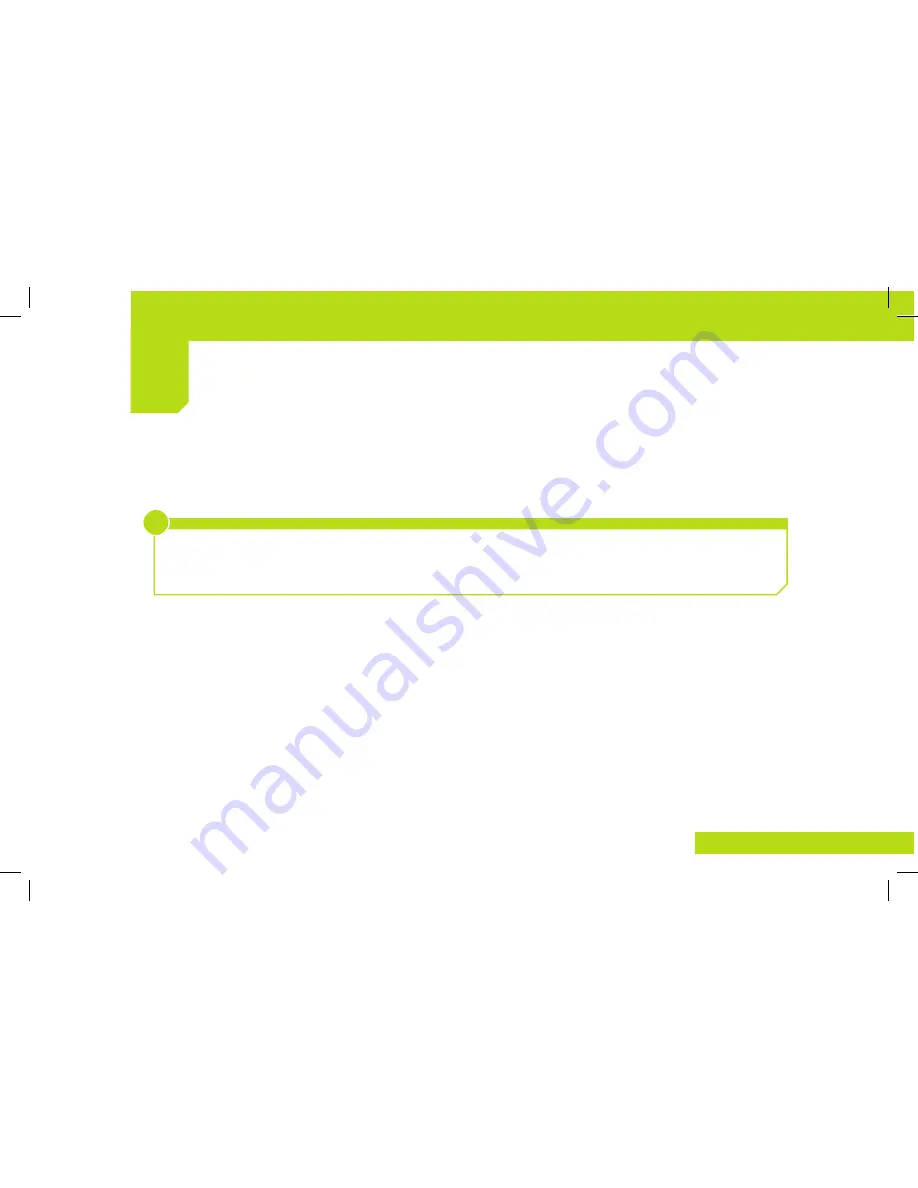
14
Your Next Print
STEP
14a
There is a small length of the HIPS filament sample remaining in the hot end after your first
rocktopus print. You can remove this remaining filament by following Step 6 and Step 7 (above).
14b
If you plan to use a filament other than HIPS for your next print there may be a difference
in the temperature required for purging the residual filament in the hot end, and then 3D printing
with the new filament.
Identify the higher temperature between the two filaments (both the one you need to purge, and
the new filament you want to print with). Using the Printer Interface window, set the hot end to
the higher printing temperature between the two filaments. Load the new filament following the
procedure in Step 7.
After removing filament (as outlined above), a small residual amount remains in the hot end that needs to
be cleared out through a process called purging.
i
STEP
14
Continued...






































