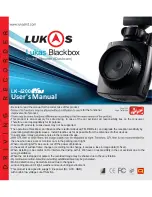User’s Manual
... 13
12
... Lukas Blackbox
£
Clear Image:
HD Recording of 1280x720p / 16:9 Wide screen
£
Viewing angle that minimizes distortion
:
Diagonal angle(132°)/Effective angle: Horizontal (92°), Vertical (51°)
£
Various 37mm Filters:
UV Filter, CPL Filter, MCUV Filter etc.
£
Direct Formatting Function
: SD card can be formatted directly in the product without a PC
(refer to the bottom of page 8)
£
Security LED
: While recording the parking, it informs that the blackbox has been installed
with the operation of security to prevent the accident.
£
Built-in Super Cap Battery
: Even when the power is cut off, saving of image data can be
safely completed.
£
Support of Various Parking Mode
:
- Event : At least twice longer recording time available than recording in driving mode
- Event + Motion Detection: Recording to be processed only in the event of impact or motion
detection (30 seconds)
£
Support of Automatic Parking
↔
Driving mode change
: Selectable in environments setup
£
High-performance Microphone
: Sound as well as image can be recorded at the same time.
(Voice recording On/Off: Settings of Lukas viewer or M button of black box unit.)
£
Output of Image
: Blackbox can provide the real-time images.
£
Informing of Current Operational State of Product:
Informs the operational state on the
segment window of main body with the beep sound or voice guidance.
£
Setup of Diverse Environments
: Customized recording can be provided by situations with
the setup of terminal environment.
£
Replay of the video by general media player or Lukas viewer:
It provides the analysis
program for the recorded images.
£
High Temperature Safety Mode
: Function to protect the blackbox in the high temperature
condition (Approx. 70
) of the car.
£
Auto-deletion of Recorded Images
newest image is saved.
: If the memory is filled up, oldest image is deleted and
£
Built-in 3-axis Impact Sensor (G-Sensor)
: It saves the file recorded by external impact.
£
Built-in RTC (Real Time Clock)
: Recorded files are generated in time and date units.
5. Recommended Installation Angle of Product
Viewing angle of Lukas blackbox can be adjusted up, down, left and right by user. As the
image quality may depend on the view angle, it is better to adjust the angle properly according to
the following explanation.
#
Right images are ones photographed at the same time and same place by just changing the up/down angle. Left
blackbox angles are examples for explanation and they can be changed according to the slope of front car window.
Fixed Image 40%
Moving Image 60%
(G-Sensor Z value:
-0.22)
Fixed Image 50%
Moving Image 50%
(G-Sensor Z value:
-0.27)
Viewing angle is
located at the end of
the hood (G-sensor
Z value: +0.15)
It is the image photographed in the
recommended ratio of 4:6 at installation
of product. It maintains the appropriate
brightness and resolution and, as you can see,
it can photograph even the signal light in front
of it when the car stops exactly at the stop line.
This problem occurs when it is bent
excessively downward. As you see, there
is no problem in brightness, but the correct
information can hardly be obtained because
the signal light is not seen.
If the view angle is installed too upward, the
screen gets generally dark due to the sun light
on the left top. As shown here, the brightness
of image may depend on the angle.
Optical lenses have the characteristics that 20% of
left/right ends can get unclear, distorted and varied.
It generates 10% or lower deviation on left/right sides
(10% or lower in MTF basis).
Wait!
#
Installation by Impact Sensor: Z-axis value lies on -0.1~-0.3. In case of general sedan, -0.2 is
recommended.
/PU3FDPNNFOEFE
Moving
Image
60%
Moving
Image
50%
Moving
Image
100%
Fixed
Image
40%
Fixed
Image
50%
Moving
Image
60%
Moving
Image
50%
Moving
Image
100%
Fixed
Image
40%
Fixed
Image
50%
6. Product Features
Содержание LK-6200 Plus
Страница 13: ...Ver 01...