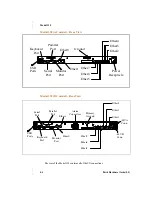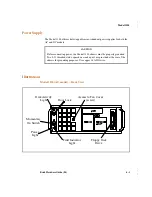5-2
Brick Hardware Guide (8.0)
•
•
•
•
•
•
Model 500
•
•
•
•
•
•
•
The FlashDisk Activity (FD Act) light will turn green whenever the Model 500
is powered up.
•
The Encryption Accelerator Activity (EA Act) light - If the Model 500 does
not have the (optional) hardware Encryption Accelerator Board, then this light
will remain dark. If the unit is equipped with the EA board, it boots up and the
EA board passes internal diagnostics, then this light will light solid green.
Once the unit is booted, the EA Act light will flash when there are encrypted
packets entering or leaving the unit.
Model 500 – Rear View
Power
Keyboard port
Monitor port
E1, E0
Disk drive
Console port
E8,E9..E13
Momentary
Ether7
on switch
Ether6
Ether5
Ether2
Ether3
Ether4
E14
Содержание VPN Firewall Brick 20
Страница 10: ...viii Brick Hardware Guide 8 0 Introduction ...
Страница 16: ...1 6 Brick Hardware Guide 8 0 Model 20 ...
Страница 22: ...3 2 Brick Hardware Guide 8 0 Model 150 Illustrations Model 150 Front View ...
Страница 34: ...4 8 Brick Hardware Guide 8 0 Model 350 ...
Страница 40: ...5 6 Brick Hardware Guide 8 0 Model 500 ...
Страница 50: ...6 10 Brick Hardware Guide 8 0 Model 1100 ICSA V1 0B IPSec Certified ...