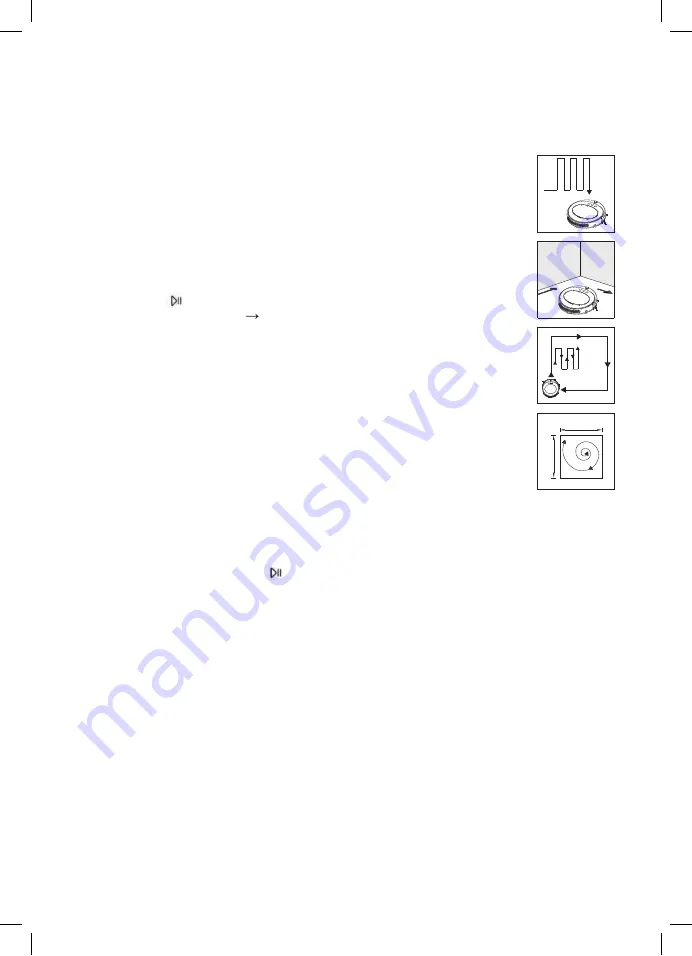
Operation
1.Z shape cleaning
Press the auto button on the remote control and the robot enters
the Z-shape cleaning mode. The mode remains if it is not
switched.
2. Edge (Border) cleaning
At Standby mode or Work mode, press Border button on the
remote controller to start cleaning along the longest border.
3. Auto cleaning
①
Press the “ ” button on the robot to enter the auto cleaning
mode: z shape cleaning edge cleaning ( the robot returns to
the charging station, if any, or returns to the starting point in the
absence of a charging station).
②
Press the Start/Pause button on the remote control to enter
the auto cleaning mode.
4. Powerful cleaning
A. In case of extreme dust, the fan speed may increase
automatically to conduct the intensive cleaning along spiraling
pattern.
B. With the machine on the dusty area, press “Powerful” button
on the remote controller to conduct the intensive cleaning.
4. Cleaning mode
!Caution:
A. The robot stops when powerful cleaning is done, and automatically enters the
select mode. Then, it needs manual operation..
B. Whatever cleaning mode the machine is in, press “Start/Pause” button on
the remote controller or “ ” button on the main body to pause the operation.
11





















