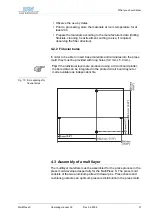Operation
MultiPress S
Operating manual 3.0
Rev 3.6.2009
37
6. Operation
6.1 Switching on the machine
To build up sufficient pressure and to avoid oil loss, before every usage of
the machine the hydraulic connection on the pump must be checked for
adequate fastness.
›
Make sure, that the coupling nut on the hydraulic connection of the
pump is fastened hand sturdy
›
Switch the main switch on the rear of the MultiPress S to the
position
I
.
Note:
The automatic hydraulic pump is supplied with power via the
MultiPress S and is switched on and off together with it.
The display will show the main menu with the press profile selected
last.
6.2 Operating the control using the selection keys
The press profiles are selected and programmed by means of the
selection keys on the menu-controlled LCD display.
6.2.1 Display boxes in the LCD display
Depending on the operational status, the display is divided into different
boxes. After switching on, the main menu showing the selection options,
the press profile selected last and the temperature at the upper and lower
press jaw is displayed.
Содержание MultiPress S
Страница 2: ......
Страница 12: ...For your notes 10 MultiPress S Operating manual 3 0 Issued 3 6 2009...
Страница 15: ...Table of contents MultiPress S Operating manual 3 0 Rev 3 6 2009 13 13 Index 73...
Страница 30: ...For your notes 28 MultiPress S Operating manual 3 0 Issued 3 6 2009...
Страница 38: ...For your notes 36 MultiPress S Operating manual 3 0 Issued 3 6 2009...
Страница 58: ...For your notes 56 MultiPress S Operating manual 3 0 Issued 3 6 2009...
Страница 60: ...For your notes 58 MultiPress S Operating manual 3 0 Issued 3 6 2009...
Страница 70: ...Technical Data 68 MultiPress S Operating manual 3 0 Rev 3 6 2009...