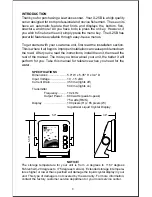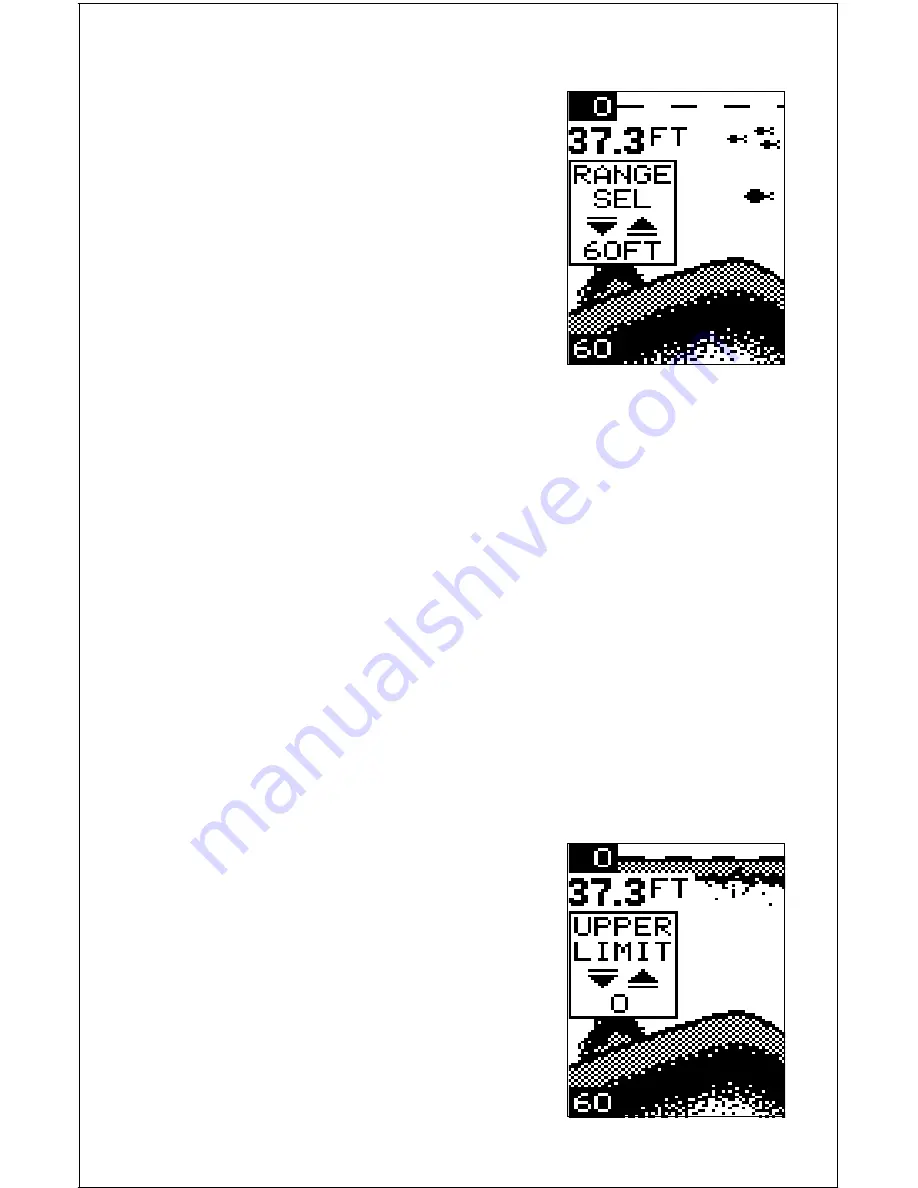
8
RANGE
You can’t adjust the range when the X-25B is
in the automatic mode. It is adjustable when
the unit is in the manual mode, however. To
do so, first put the unit in the manual mode.
Now press the ON/CLEAR key to clear the
screen. Then press the menu key until the
“RANGE SEL” menu appears as shown be-
low. The current range shows at the bottom
of the menu. In this case, the range is 60 feet.
Now press the up arrow key to decrease the
range, the down arrow key increases the
range. After you select the desired range,
press the ON/CLEAR key to clear the display. If you wait a few seconds,
it automatically clears.
The X-25B has the following ranges:
10, 20, 40, 60, 120, 240, 480, and 900 feet.
and
5, 10, 20, 40, 60, 100, 200, and 300 meters.
NOTE: The depth capability of the X-25B depends on the transducer
installation, water and bottom conditions, and other factors.
RANGE - Upper and Lower Limits
The X-25B lets you change the upper and lower range limits when it's in the
manual mode. This lets you "zoom" in on segments of the water as small
as 10 feet. In other words, you can set the upper limit to 25 feet and the
lower limit to 35 feet, regardless of the bottom
depth. This in essence, gives you a 10 foot
zoom. You can choose any segment of the
water, as long as the distance between the
upper limit and lower limit is 10 feet (10
meters) or more.
To change the upper limit, first make certain
the unit is in the manual mode. Next, press the
MENU key until the "UPPER LIMIT" menu
appears. Now press the down arrow key to
increase the upper limit or the up arrow key to
increase it. After you've finished, wait a few