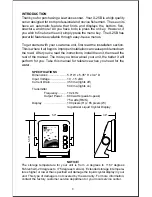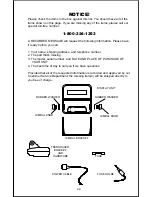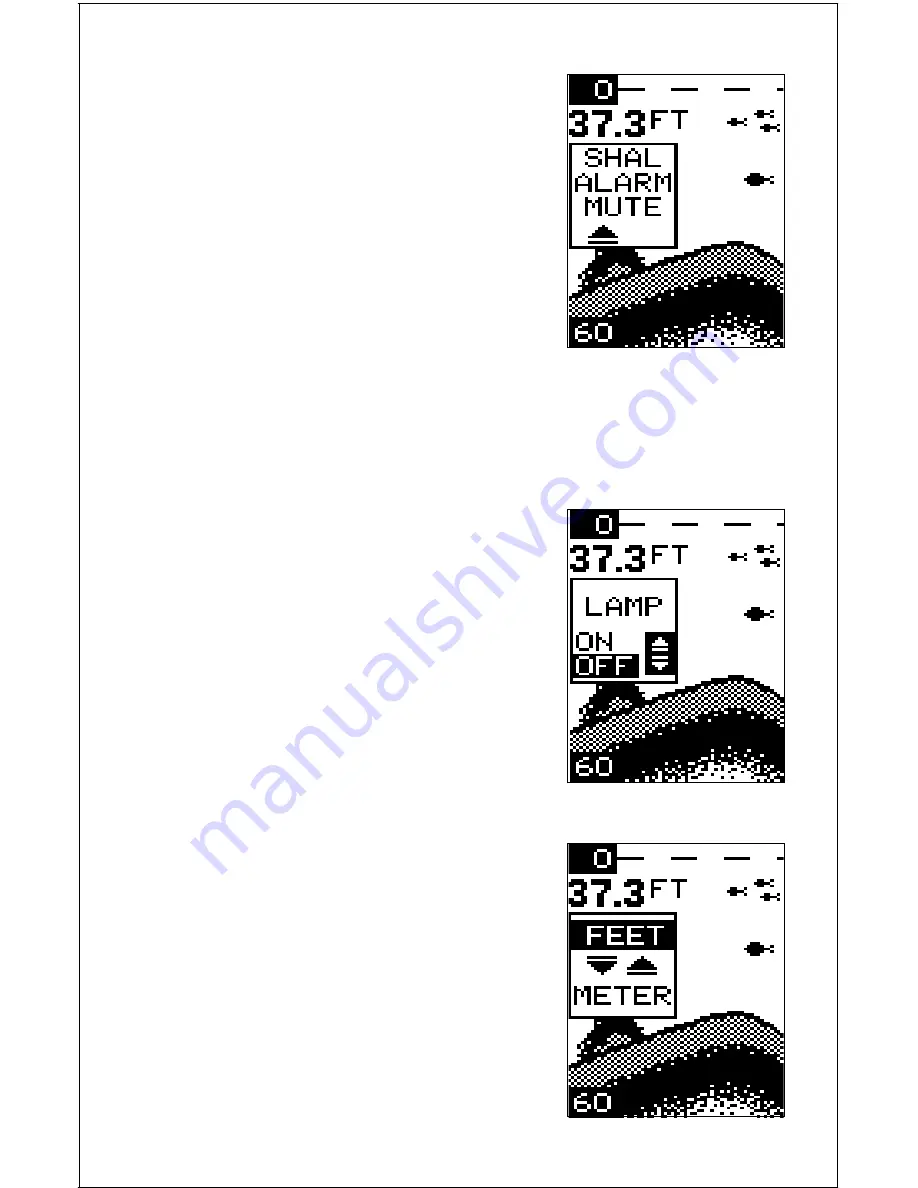
16
sounds. At the same time the alarm sounds,
a message box appears on the screen as
shown at right.
Press the up arrow key to silence the alarm.
This will turn the alarm sound off until the
shallow alarm is triggered again.
To turn the alarm off, press the menu key until
the shallow alarm menu appears. Then press
the up arrow key until the word “OFF” ap-
pears.
Deep Alarm
The deep alarm adjusts the same as the shallow alarm. Use the “DEEP
ALARM” menu to adjust the deep alarm. When the bottom signal goes
deeper than the setting, an alarm tone sounds.
LIGHTS
The X-25B’s display is backlighted for night
use. To turn the backlights on or off, press the
menu key repeatedly until the LAMP menu
appears. Now press the up arrow to turn the
lights on or the down arrow to turn them off.
The menu will clear automatically after a few
seconds.
FEET/METER
The X-25B can show the depth in feet or
meters When the unit is in the metric mode,
all depth readings, ranges, zooms, and alarm
settings are in meters. When a unit is in the
feet mode, all of the above settings are in feet.
To change from feet to meters or vice-versa,
press the menu key until the FEET/METER
menu appears as shown at the bottom of the
previous page. Press the down arrow key to