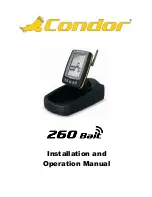2
When you come to a sonar menu command on the unit's screen, you can
look it up in the manual by skimming over the table of contents, flipping
through Section 3, or scanning through the sonar options in Section 4.
If you're having difficulty with your sonar, you can find an answer to
the most common problems in Section 5,
Sonar Troubleshooting
.
The manual switches from sonar to navigation in Section 6, which
introduces you to
Basic GPS Operations
.
This section features a one-
page GPS Quick Reference on page 107.
Section 6 contains short, easy-to-scan GPS lessons that follow one
another in chronological order. They're all you'll need to know to find
your way on the water quickly.
After you've learned the basics (or if you already have some GPS
experience), you may want to try out some of the unit's many advanced
navigation features. That brings us to Section 7,
Advanced GPS
Operations
. This section contains the rest of the unit's GPS command
functions, organized in alphabetical order.
When you come to a GPS menu command on the screen, you can look it up
in the manual by skimming over the table of contents, flipping through
Section 6, or scanning through the command portion of Section 7.
This unit is ready to use right out of the box, but you can fine tune and
customize its operation with dozens of options. Since sonar is the unit's
key feature, we put the main sonar options in Section 4. Some options,
such as screen brightness settings, affect both sonar and GPS
operations. We describe how to use those common options along with
GPS options in Section 8,
System Setup and GPS Setup Options
.
Section 8 is organized in alphabetical order
.
In Section 9, we go into more detail on one of the unit's most remarkable
GPS capabilities — Searching. We'll introduce a search example in the
Basic GPS Operation section, but there are so many map items you can
search for, we had to give this function its own section in the manual! For
example, did you know your unit can look up business phone numbers,
like a virtual Yellow Pages? We’ll show you how in Section 9.
Finally, in Section 10, we offer
Supplemental Material
, including a list
of the GPS datums, warranties and customer service information.
Now, if you're into the fine details, glance over the next segment on
specifications to see how much sonar and GPS power your unit contains.
It's important to
us
(and our power users), but, if
you
don't care how
many watts of power the unit has, or how many waypoints it can store,
skip ahead to important information on how sonar works, on page 5.
(Background on GPS begins on page 6.)
Содержание LCX-20C
Страница 1: ...Pub 988 0151 261 www lowrance com LCX 20C Fish finding Sonar Mapping GPS Operation Instructions...
Страница 98: ...90 Notes...
Страница 102: ...94 Notes...
Страница 186: ...178 Notes...
Страница 192: ...186 Notes...
Страница 193: ...187 Notes...
Страница 194: ...188 Notes...