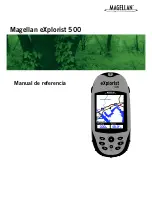| 15
Display Installation |
HDS Gen3 Installation Manual
Flush mounting
Check the template for scaling accuracy, using a tape measure or
ruler against the ruler printed on the template.
Cut away excess paper, and tape down
the template. Check that it is correctly
aligned to a vertical or horizontal
reference. Do not use a bubble level as
vessel may be unlevel! Adjust where
required.
Drill all marked pilot holes, then using an
appropriate saw, cut through the
template and mounting surface, along
the dotted line bordering the shaded
center of the template.
Remove the bezel from the display
by fi rst opening the card reader
door. Using a fi ngernail or small fl at
screwdriver, pull off the bezel at the
slotted points immediately above
and below the card reader. Pull bezel
around keypad forward, till hidden
tab at top right can be disengaged
by a slight downward pull. Applying
a slight twist to top bezel edge will
disengage the top left hidden tab.
The rest of the bezel should come
away easily.
Check the fi t of the display, and use a fi le to remove any remaining
obstructions. If water-tightness is required, apply a thin, continuous
bead of sealant to the back of the display prior to fi nal installation.
Sealant should be of a ‘neutral cure’ type to prevent damage to the
plastics. Secure the display with the supplied screws. Once screws
are fully tightened, ensure there
is complete contact with the
mounting surface. Lastly, install
the bezel with the card reader
door open; insert the outermost
tabs on the bezel into the slots
on the display, then gently press
down the bezel above and
below the card reader door until
it clicks in to place.
MOUNTING SCREW SIZE IS #6 TAPPING SCREW
L
C
LC
Check dimensions before cutting
12"
SUN COVER
PRODUCT OUTLINE
199.0 mm (7.83")
190.5 mm (7.50")
220.4 mm (8.68")
95.3 mm (7.50")
99.5 mm (3.92")
95.3 mm (7.50")
110.2 mm (3.75")
Содержание HDS-12 Gen3
Страница 1: ...ENGLISH HDSGen3 Installation Manual lowrance com ...
Страница 2: ......
Страница 65: ......
Страница 66: ... 988 10733 001 0980 ...