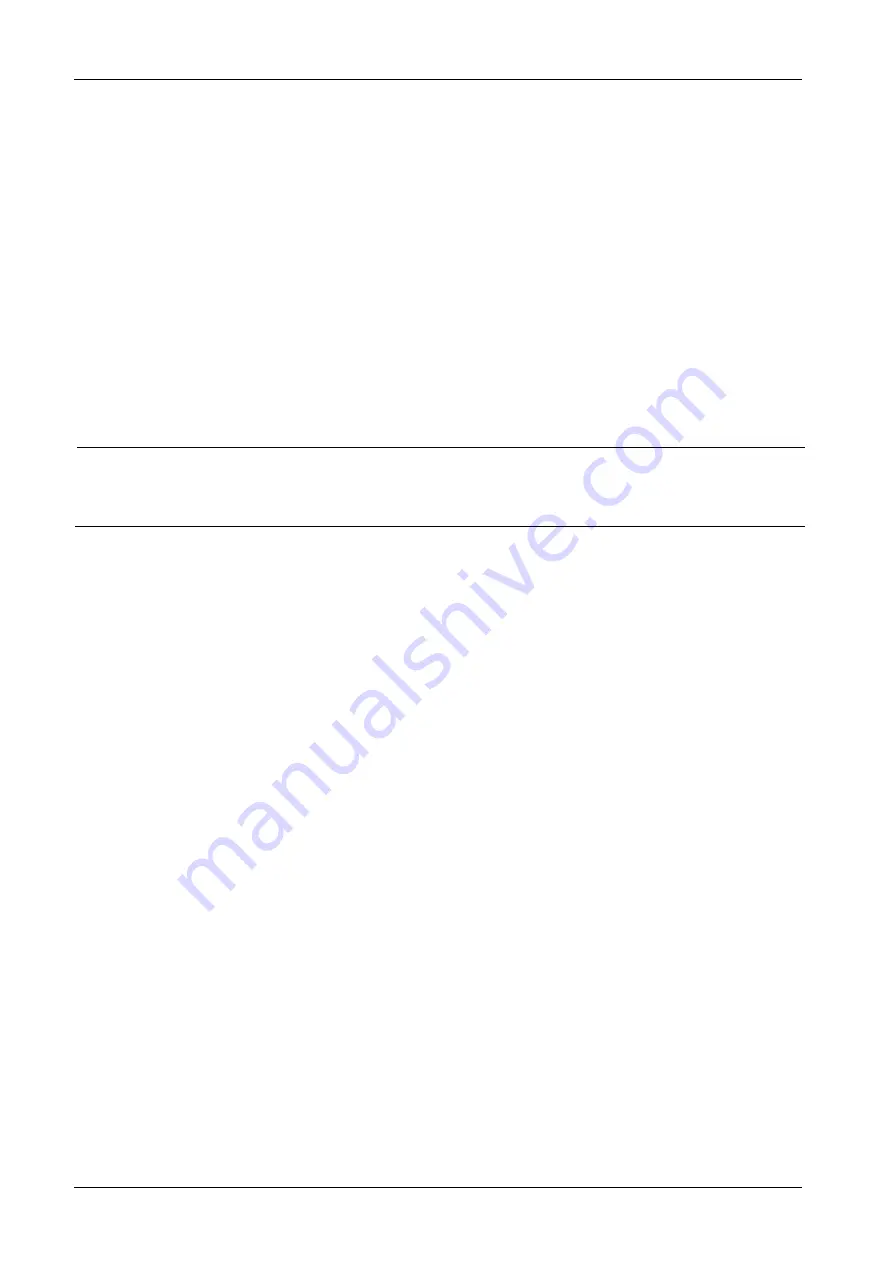
Technical Manual LÖWEN Dart HB8
01/2019
76
7.2.9
t09 - SEL drt: Dart Sensor (Piezo Sensor) Test
Testing the dart sensor (piezo sensor), and associated circuitry.
1.
Press [TEST] button on the controller board.
tSt
appears in the TEMP SCORE display.
2.
Press [OPTIONS II] button to confirm.
3.
Press [GAMES] or [OPTIONS I] until
SEL drt
appears in player 1 – 2 display, and
t09
in the TEMP
SCORE display.
4.
Press [OPTIONS II] to start the test.
5.
Press the catching ring. You will hear a bleep.
6.
Press [PLAYER CHANGE] to exit the test.
NOTICE
If you do not hear the bleep, you have to re-adjust sensivity of the dart (piezo)
sensor. The potentiometer is located on the controller board. Please compare
chapter
Fehler! Verweisquelle konnte nicht gefunden werden.
Fehler!
Verweisquelle konnte nicht gefunden werden.
7.2.10
t10 - SEL PLr: Game Select LED Test
The game select LEDs will be switched on and off one after the other.
1.
Press [TEST] button on the controller board.
tSt
appears in the TEMP SCORE display.
2.
Press [OPTIONS II] button to confirm.
3.
Press [GAMES] or [OPTIONS I] button until
SEL PLr
appears in player 1 – 2 display, and
t10
in the
TEMP SCORE display.
4.
Press [OPTIONS II] button to start the test.
After all LEDs have been tested, the program automatically returns to TEST mode
tSt
.
7.2.11
t12 - SEL Sd: SD Card Interface Test
No function, designated for future purposes.
7.2.12
t13 - SEL CF: CF Card Interface Test
No function, designated for future purposes.
7.2.13
t14 - SEL USb: USB Interface Test
No function, designated for future purposes.


















