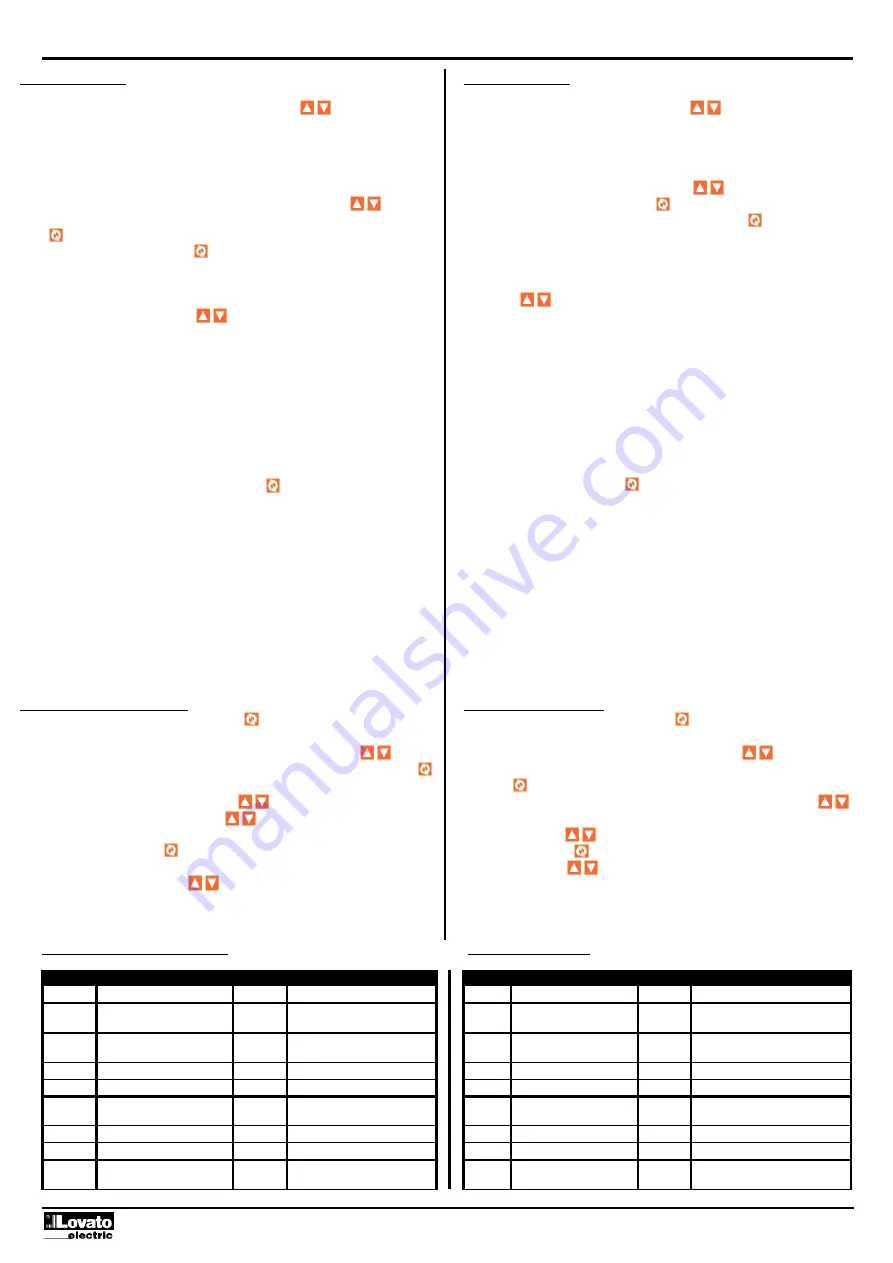
Doc: I491FGB05_17 10/05/2017 p. 7 / 12
Fonctions avancées
Pour accéder aux fonctions avancées, suivre la procédure suivante :
1.
En partant d'un affichage quelconque, appuyer sur
simultanément
pendant 5 secondes. Si la protection par mot de passe est désactivée
(par défaut, mot de passe d'usine = 0000), l'écran passe directement aux
fonctions avancées (point 4), sinon il indique
PASS
pour indiquer la nécessité
d'insérer le mot de passe.
2.
Relâcher les boutons. L'écran attend maintenant l'insertion du mot de passe
et indique
0000
. Le premier chiffre clignote. En appuyant sur
pendant
qu'un chiffre clignote, ce chiffre est augmenté ou diminué. En appuyant sur
, le chiffre suivant commence à clignoter. Après avoir inséré le mot de
passe, appuyer sur la touche
pour confirmer.
3.
Si le mot de passe inséré n'est pas correct, l'écran affiche
PASS E
r
et revient
à l'affichage normal. S'il est correct, on passe au point suivant.
4.
L'écran indique le premier des choix dans la liste suivante. Pour passer d'un
choix au suivant, appuyer sur
CLEAR P
= mise à zéro des compteurs d'énergie partiels
CLEAR h
= mise à zéro simultanée des 3 compteurs horaires partiels
(si activés)
CLEAR d
= mise à zéro de la demande max. (si activée)
SET-DEF
= réglage des paramètres aux valeurs d'usine par défaut
SETUP
= programmation des paramètres
INFO
= révision du logiciel et total de contrôle interne
--ESC--
= retour au fonctionnement normal
5.
Pour sélectionner une fonction, appuyer sur
pendant que la fonction
souhaitée s'affiche. Pour les fonctions de mise à zéro, il est nécessaire de
maintenir la touche appuyée pendant 3 secondes.
6.
Si aucune touche n'est appuyée pendant 60 secondes, l'appareil revient
automatiquement au fonctionnement normal.
Mot de passe oublié ou perdu
Si le mot de passe est oublié ou perdu, après trois tentatives consécutives
d'insertion d'un mot de passe incorrect, l'écran affiche un code de déblocage à
6 chiffres. Contacter le Customer Service de Lovato Electric en communiquant le
code de déblocage. Le mot de passe permettant l'accès vous sera fourni.
L'utilisateur a ensuite la possibilité d'en insérer un nouveau (avec le paramètre
P1.01)
Advanced functions
To access the advanced functions, use the following procedure:
1.
Starting from any viewing screen, press
at the same time for 5s. If the
password protection is disabled (factory default, password = 0000), the
display jumps directly to advanced functions (point 4), otherwise it will show
PASS
to inform that the access code must be entered first.
2.
Release the keys. The display now waits for the password and indicates
0000
. The first digit flashes; by pressing
during the flashing, it is
consequently changed. Pressing
, the selection moves to the next digit.
After having entered the right password code, press
to confirm.
3.
If the entered password is wrong, the display shows
PASS
E
r
and goes back
to normal viewing.
If instead the code is correct, it proceeds to next point.
4.
The display shows the first item of the following list. To move through the list,
push
CLEAR P
= clearing of partial energy meters
CLEAR h
= simultaneous clearing of all 3 partial hour counters
(if enabled)
CLEAR d
= clearing of max demand values (if enabled)
SET-DEF
= set all parameters to default values
SETUP
= programming of parameters (set-up)
INFO
= revision and checksum of internal software
--ESC--
= return to normal operation
5.
To select a function, press
while the required function is displayed. For
clearing commands, it is necessary to hold down the button for 3s.
6.
If the button is never pressed for 60 consecutive seconds, the display
automatically goes back to normal operation.
Lost or forgotten password
If password is lost or forgotten, after three consecutive faulty attempts to enter the
password, the display shows a 6-digit unlock code.
Please contact Lovato Electric Customer Service reporting this unlock code. The
right password will be provided. The user is then free to change it as desired in the
usual way (parameter P1.01).
Réglage des paramètres (setup)
Quand l’écran affiche
SETUP
, appuyer sur
.
L'écran affiche le code du premier paramètre
P1-01.
Pour sélectionner les paramètres suivants
P2-01, P2-01
… utiliser
.
Quand l'écran indique le code du paramètre devant être modifié, appuyer sur
–
L'écran affiche la valeur actuelle de réglage du paramètre. La valeur du
paramètre peut être modifiée avec
En appuyant simultanément sur
, la valeur par défaut est
proposée.
–
En confirmant avec
on peut revenir à la sélection des paramètres.
Lorsque l'écran affiche le code d'un paramètre, les paramètres sont
sauvegardés en appuyant sur
pendant 1 seconde, puis l'appareil
revient au fonctionnement normal.
Parameters setting (setup)
While display is showing
SETUP
, press
The display shows the first parameter code
P1-01
.
To move to next parameters
P2-01, P2-02
… etc, use
.
When the display indicates the code of the parameter that needs to be modified,
press
.
–
The display shows its present value of the parameter. Pushing
the
value can be modified.
By clicking
at the same time, the default value is set.
–
Confirm with
to go back to parameter code selection.
Pressing buttons
together for 1s, parameters are saved and system
goes back to normal operation.
Tableau des paramètres de réglage
Setup parameters table
Code
Description
Défaut
Plage
Code Description
Default
Range
P1-01
Mot de passe
0000
0000 - 9999
P1-01
Password
0000
0000 - 9999
P1-02
Affichage énergies
exportées
OFF
OFF-ON
P1-02
Exported energies viewing
enable
OFF
OFF-ON
P2-01
Mesure de référence pour
seuil compteur horaire 1
01
kW
(voir tableau 1).
P2-01
Reference measure for
hour counter 1 threshold
01
kW
(see table 1)
P2-02
Seuil ON 1
10.00
-9999.99 – 9999.99
P2-02
ON threshold 1
10.00
-9999.99 – 9999.99
P2-03
Seuil OFF 1
5.00
-9999.99 – 9999.99
P2-03
OFF threshold 1
5.00
-9999.99 – 9999.99
P3-01
Mesure de référence pour
seuil compteur horaire 2
01
kW
(voir tableau 1).
P3-01
Reference measure for
hour counter 2 threshold
01
kW
(see table 1)
P3-02
Seuil ON 2
10.00
-9999.99 – 9999.99
P3-02
ON threshold 2
10.00
-9999.99 – 9999.99
P3-03
Seuil OFF 2
5.00
-9999.99 – 9999.99
P3-03
OFF threshold 2
5.00
-9999.99 – 9999.99
P4-01
Mesure de référence pour
seuil compteur horaire 3
01
kW
(voir tableau 1).
P4-01
Reference measure for
hour counter 3 threshold
01
kW
(see table 1)












