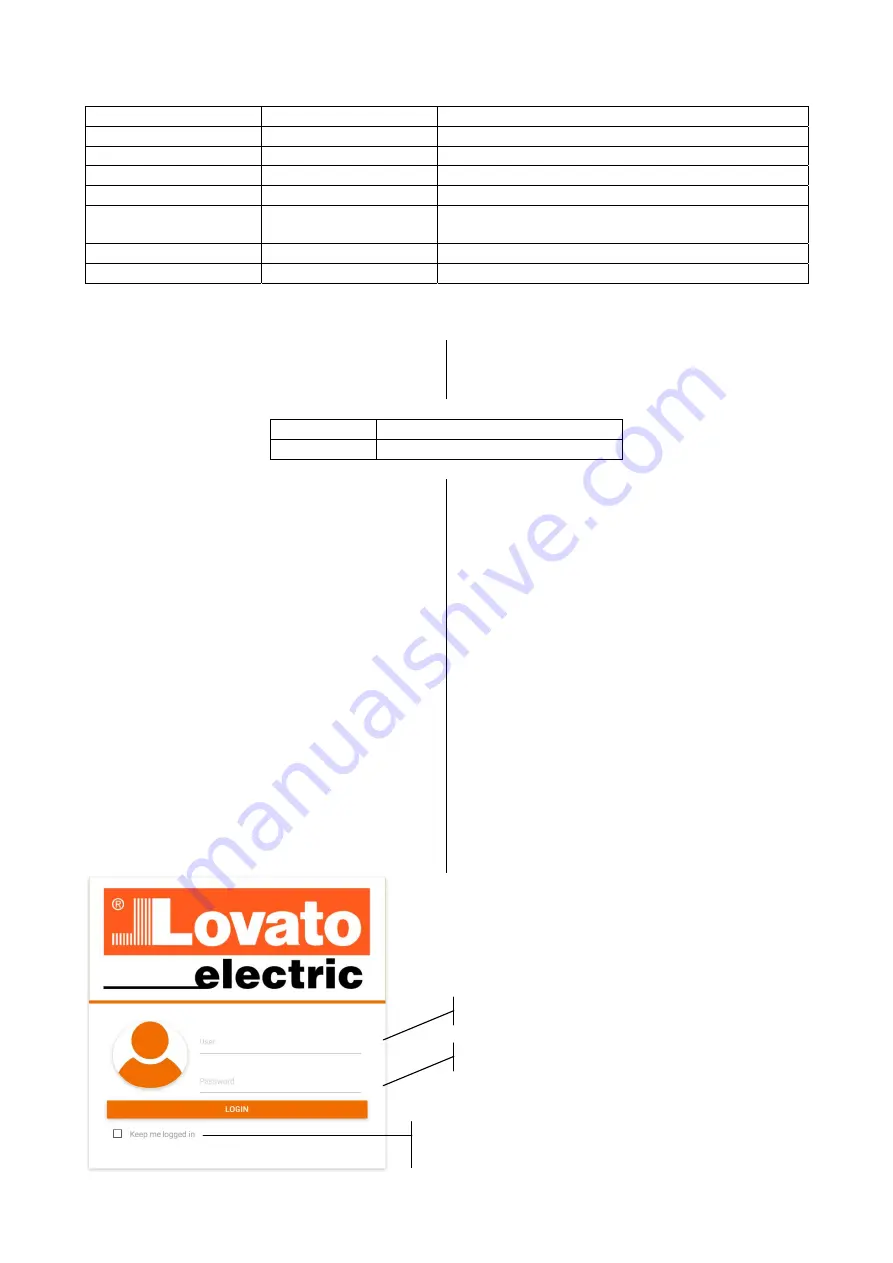
5
I600IGB03_19.docx
Protocollo Protocol
Modbus TCP
Indirizzo IP
IP address
*
Subnet mask
Subnet mask
*
Porta TCP
TCP port
1001
(Default)
Client/Server
Client/Server
Client
Indirizzo IP remoto
Remote IP address
Inserire l’indirizzo assegnato a EXCGLA01
Enter the IP address assigned to EXCGLA01
Porta IP remota
Remote TCP port
1000
Indirizzo IP gateway
Gateway IP address
*
* 0.0.0.0 per abilitare la funzione DHCP client, altrimenti inserire l’indirizzo assegnato dall’amministratore di rete.
0.0.0.0 to enable DHCP client function, set the IP address assigned by the administrator otherwise.
Accesso all’interfaccia web
EXCGLA01 è dotato di due porte ethernet con le seguenti
impostazioni di fabbrica:
Web interface access
EXCGLA01 is equipe with two ethernet ports with the
following default settings:
ETH0
DHCP client
ETH1
192.168.0.1
Le porte sono indipendenti e possono essere utilizzate
entrambe sia per la connessione dei dispositivi che per
l’accesso tramite browser all’interfaccia web integrata.
Si consiglia di procedere ad aggiornare il proprio browser
all’ultima versione disponibile per sfruttare a pieno le
funzionalità disponibili.
HTTPS è abilitato di fabbrica per l’accesso
all’interfaccia web. EXCGLA01 è dotato di un
certificato di protezione con firma automatica. Quindi,
collegandosi viene visualizzato un messaggio di
sicurezza. Accettare di proseguire comunque sulla
pagina del sito.
Digitando nella barra degli indirizzi di un browser l’indirizzo
assegnato alla porta a cui si è connessi, viene visualizzata
la pagina di accesso in cui vengono richieste le
credenziali. I valori di fabbrica sono:
username = admin
password = admin
The ports are independent. They can be used both for
device connection and for access to the built-in web server
through a browser.
An upgrade to the latest browser version is suggested in
order to fully take advantage of the available
functionalities.
HTTPS is enabled by default to access the web
interface. EXCGLA01 is equipped with a certificate
with automatic signature, thus a security message is
shown while connecting. Accept to go forward to the
site page.
By entering in a browser address bar the address
assigned to the port which the user is connected to, the
login page is shown and credentials are required. The
default values are:
username = admin
password = admin
Username
Password
Mantiene l’utente autenticato anche dopo la scadenza del time-out (15 min) sessione.
Keep the user logged in even when the session time-out (15 minutes) is elapsed.






































