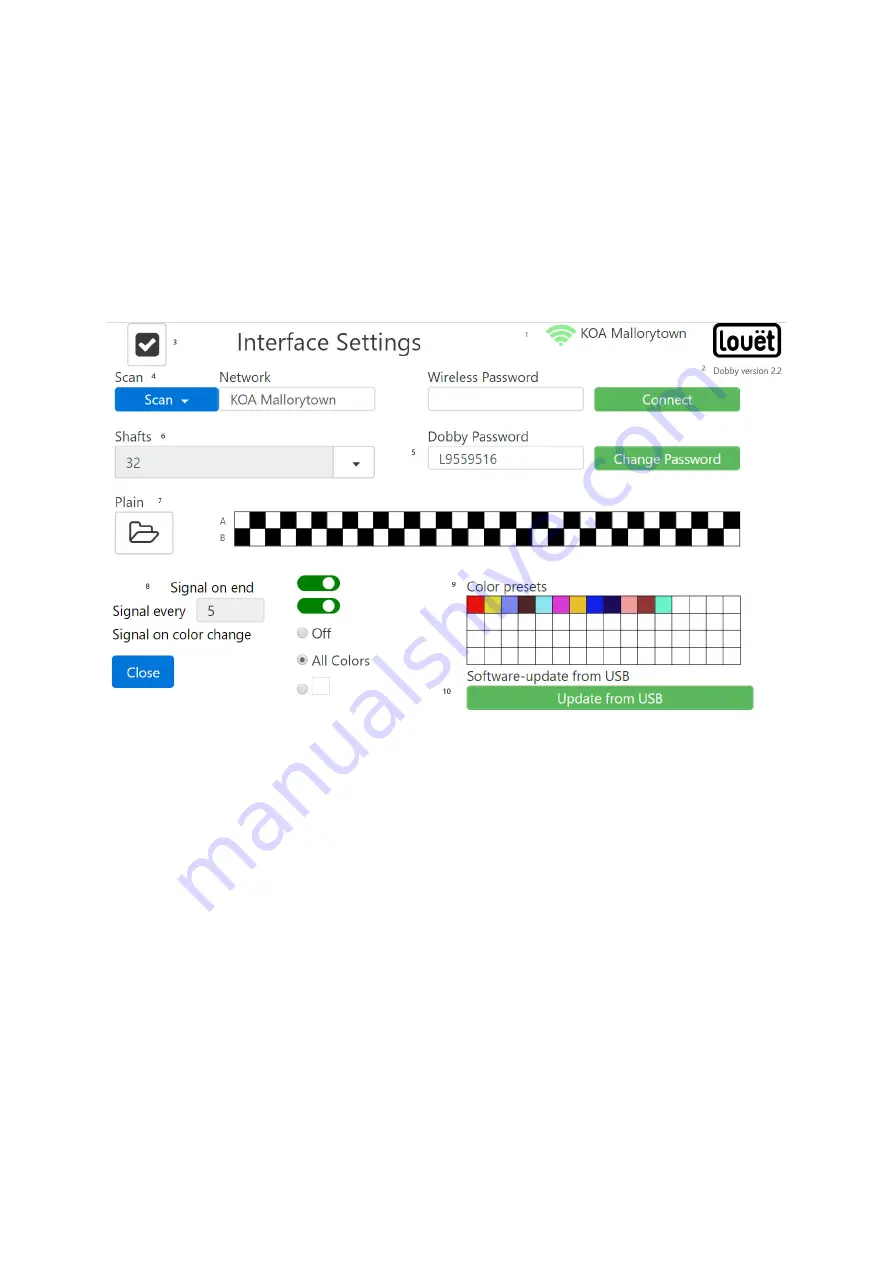
21
Settings
The
Interface Settings
screen saves general settings for the Dobby and a number of
settings that have to do with the weaving pattern.
Several settings have already been discussed in this manual; you will find a
reference to the page number. The settings which have not yet been discussed are
explained more extensively below.
Settings Overview
1. WiFi Connection
2. Current software version
3. Close screen settings (back to main screen)
4.
Dobby via WiFi connection
with
home network
: Scan / Network / Wireless
Password / Connect
5.
Dobby change
password: Dobby 2.0 Password / Change Password
6.
Shafts
: Number of shafts visible in the main screen
7.
Plain:
open and change Setting plain weave
8. Set sound signals
9. Set color palette
10. Software Update from USB stick





































