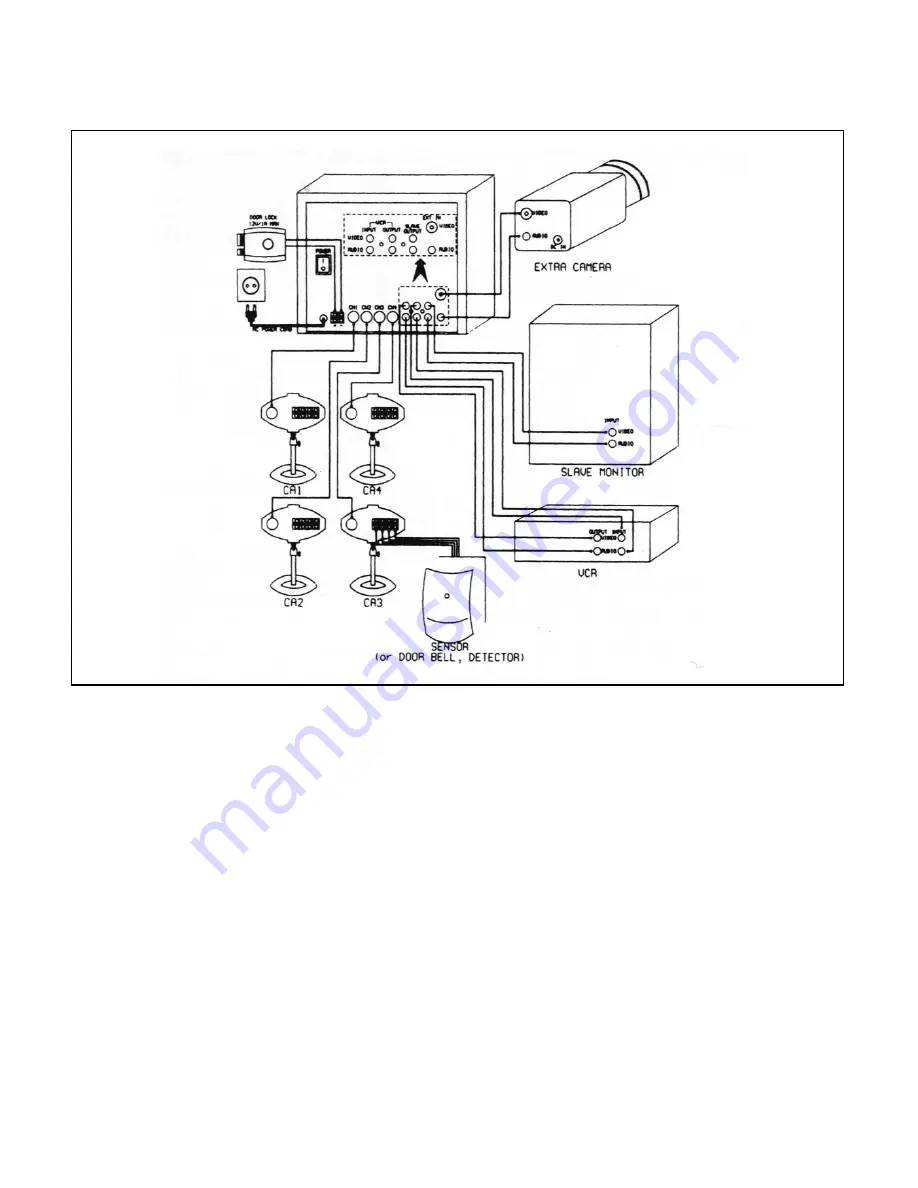
APPENDIX - C
Connection Diagrams
PROCEDURES
1. Connect VCR & Slave Monitor (optional) to main Monitor with RCA cables (not
supplied).
2. Connect Camera to Monitor with 65ft DIN cable supplied.
(Connect PIR sensor to Camera terminal(optional))
3. Connect Extra Camera optionally with BNC plug (not supplied).
4. Connect Monitor to Door Lock optionally with normal wires (not supplied).
5. Connect Monitor to VCR (Normal VCR or Time lapse VCR) optionally with normal
wires (not supplied).
6. Plug AC Power code to outlet on the wall.
7. Put on Main power switch at the rear of the Monitor unit.
8. Put on Power(ST/BY) button on the front of the Monitor unit.
-17-




































