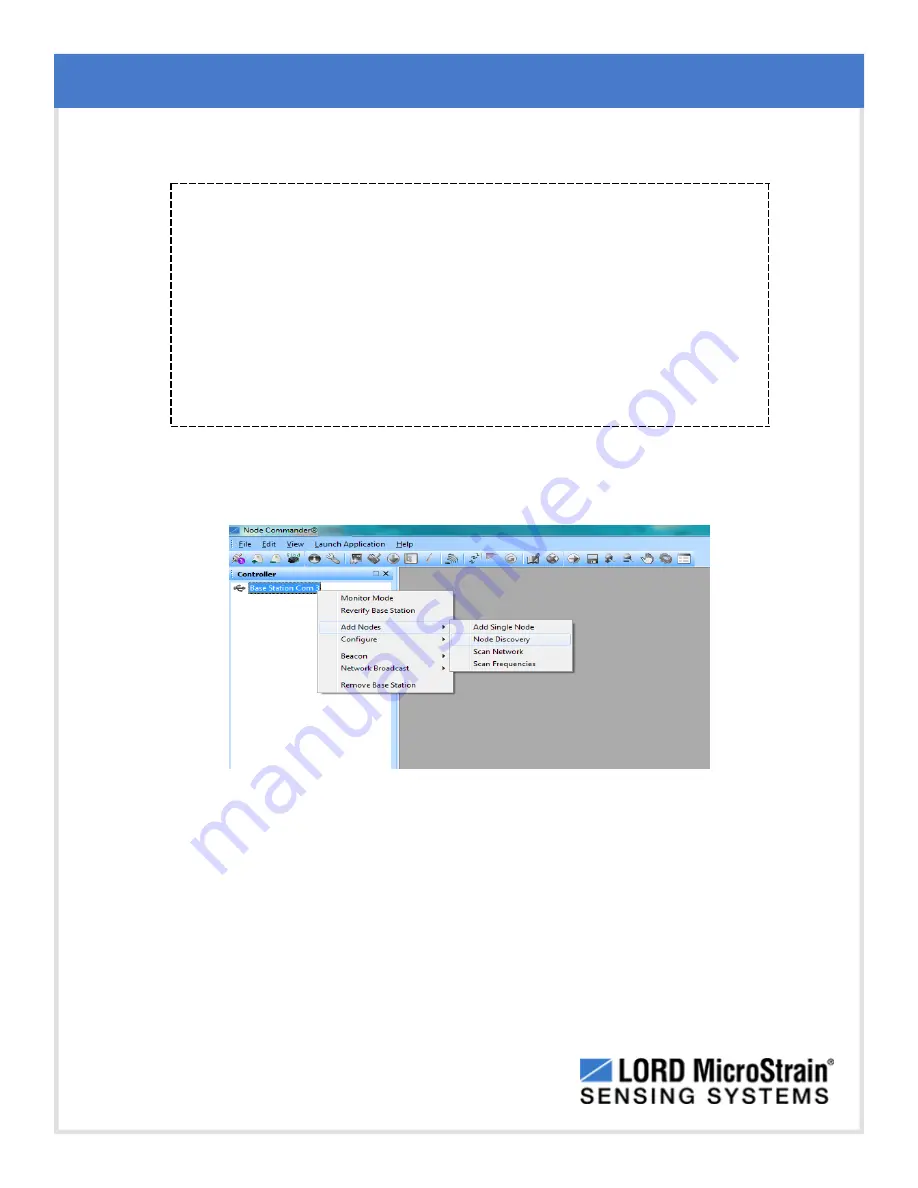
IEPE-Link
™
-LXRS
®
Wireless Sensor Node
User Manual
System Operation Overview
14
3.4
Automatic Node Discovery
NOTE
Automatic node discovery only works in some boot-up modes, such as the
normal boot mode. When the node is set for normal boot mode and powered
on, the device status indicator on the node will flash rapidly and then pulse in
one-second intervals thereafter. If any other indicator behavior is observed, the
node may be configured for a different mode. If the node is in another boot
mode, it can be bypassed by toggling the node ON/OFF switch rapidly three
times and then leaving it in the ON position for normal power up.
1. After establishing communication with the gateway, right-click on the gateway name
in the Controller window and select Add Node > Node Discovery.
Figure 5 -
Adding a Node in Node Commander
®
2. Turn the node ON with the ON/OFF switch. During power-up the node will transmit a
message with its operating frequency within a few seconds.
3. When the device status indicator on the node ends the rapid flash sequence and
begins pulsing at one- second intervals, it has completed the normal boot- up
sequence and is running in idle mode. At this point the node should be listed in the
Controller window, and scanning can be stopped by selecting the Stop button in the





























