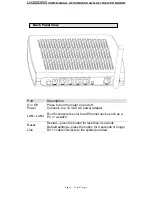L
L
H
H
2
2
0
0
0
0
D
D
R
R
G
G
U
U
S
S
E
E
R
R
M
M
A
A
N
N
U
U
A
A
L
L
O
O
F
F
W
W
I
I
R
R
E
E
L
L
E
E
S
S
S
S
A
A
D
D
S
S
L
L
2
2
/
/
2
2
+
+
R
R
O
O
U
U
T
T
E
E
R
R
M
M
O
O
D
D
E
E
M
M
Interface Setup
This section of the user manual is on the Interface configurations
of the router. The under Interface Setup are Internet, LAN and
Wireless.
Internet
The Internet Configuration screen allows you to configure the
ATM VC and Encapsulation.
1
、
ATM VC & QoS
The ATM PVC Configuration screen allows you to configure an
ATM PVC identifier (VPI and VCI) and select a ATM QoS service
category.
Asynchronous transfer mode (ATM) is a protocol that arranges data into small,
uniform-sized cells with VCI data, as opposed to variable-sized data packets. ATM
settings are used to connect to your ISP. Your ISP provides your VPI and VCI
setting information. You can configure up to 8 virtual circuits (VC), each using
different encapsulations, if you apply for 8 different VCs from your ISP. You must
activate each VC for it to take effect. For permanent virtual circuit (PVC)
management, you can use ATM Quality of Service (QoS) to set up each PVC traffic
line's priority.
Page 12 Total 47 pages