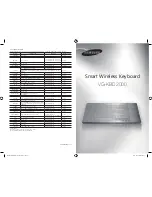Italiano 37
Keys-To-Go - Tastiera portatile ovunque
Utilizzo del prodotto
Indicazioni della spia di stato
Colore spia
Descrizione
Verde
lampeggiante
La batteria è in carica.
Luce verde fissa Durante la ricarica, indica che la batteria
è completamente carica (100%).
Quando si preme il tasto per la verifica
della carica della batteria, la luce verde fissa
indica che il livello è buono (oltre il 20%).
Rosso
lampeggiante
Il livello di carica della batteria è basso (inferiore
al 20%). Ricaricare la batteria.
Rosso fisso
Quando si accende la tastiera per la prima volta,
la spia di stato diventa di colore rosso fisso per
alcuni secondi se il livello di carica della batteria
è basso.
Blu
lampeggiante
Rapido: la tastiera è in modalità di rilevamento,
pronta per l'associazione.
Lenta: La tastiera sta cercando di riconnettersi
al tablet.
Blu fisso
L'associazione Bluetooth o il ripristino
della connessione è avvenuto correttamente.
Connessione a un dispositivo diverso
1.
Accertarsi che la tastiera sia accesa.
2.
Verificare che la funzionalità Bluetooth sia attiva nel
dispositivo. Selezionare Impostazioni > Bluetooth > On.
3.
Tenere premuto il tasto per la connessione Bluetooth
della tastiera per 2 secondi. La tastiera rimane rilevabile
per 3 minuti.
4.
Selezionare Keys-To-Go AW dal menu dei dispositivi.
Содержание Keys-To-Go
Страница 1: ...Keys To Go Ultra portable keyboard for Android and Windows Setup Guide...
Страница 106: ...106 v Keys To Go 3 1 micro USB USB USB 2 2 5...
Страница 107: ...v 107 Keys To Go fn Esc Android Windows Android Windows Bluetooth fn Android Windows 8 Windows 7...
Страница 109: ...v 109 Keys To Go 100 2 20 20 tablet Bluetooth 1 2 Bluetooth Bluetooth...
Страница 110: ...110 v Keys To Go 3 Bluetooth 2 3 4 Keys To Go AW Smartphone 1 2 smartphone 3 2 OFF...
Страница 111: ...v 111 Keys To Go 1 2 3 4 5...
Страница 115: ...115 Keys To Go 3 1 USB USB USB 2 2 2 5...
Страница 116: ...116 Keys To Go fn Android Windows Android Windows Bluetooth fn Android Windows 8 Windows 7...
Страница 117: ...117 Keys To Go fn X fn C fn V Windows Android Windows fn fn fn fn fn Android ctrl Windows alt shift fn 1 2...
Страница 118: ...118 Keys To Go 100 2 20 20 Bluetooth 1 2 Bluetooth Bluetooth 3 Bluetooth 2 3...
Страница 119: ...119 Keys To Go 4 Keys To Go AW 1 2 3 2 OFF...
Страница 120: ...120 Keys To Go 1 2 3 4 5...
Страница 169: ...169 Keys To Go 3 1 1 micro USB USB USB 2 2 2 5...
Страница 170: ...170 Keys To Go Esc fn Android Windows Android Windows Bluetooth fn Android Windows 8 Windows 7...
Страница 171: ...171 Keys To Go fn X fn C fn V Windows Windows Android fn fn fn fn fn Android ctrl space Windows alt shift fn 1 1 2 2...
Страница 172: ...172 Keys To Go 100 20 20 Bluetooth 1 1 2 2 Settings Bluetooth Bluetooth On 3 3 Bluetooth 3 4 4 Keys To Go AW...
Страница 173: ...173 Keys To Go 1 1 2 2 3 3 OFF...
Страница 174: ...174 Keys To Go 1 1 2 2 3 3 4 4 5 5...
Страница 178: ...178 Keys To Go Ultra portable keyboard 3 1 1 micro USB USB USB 2 2 2 5...
Страница 179: ...179 Keys To Go Ultra portable keyboard fn Back Android Windows Android Windows Bluetooth fn Android Windows 8 Windows 7...
Страница 182: ...182 Keys To Go Ultra portable keyboard 1 1 2 2 3 3 OFF...
Страница 183: ...183 Keys To Go Ultra portable keyboard 1 1 2 2 3 3 4 4 5 5...