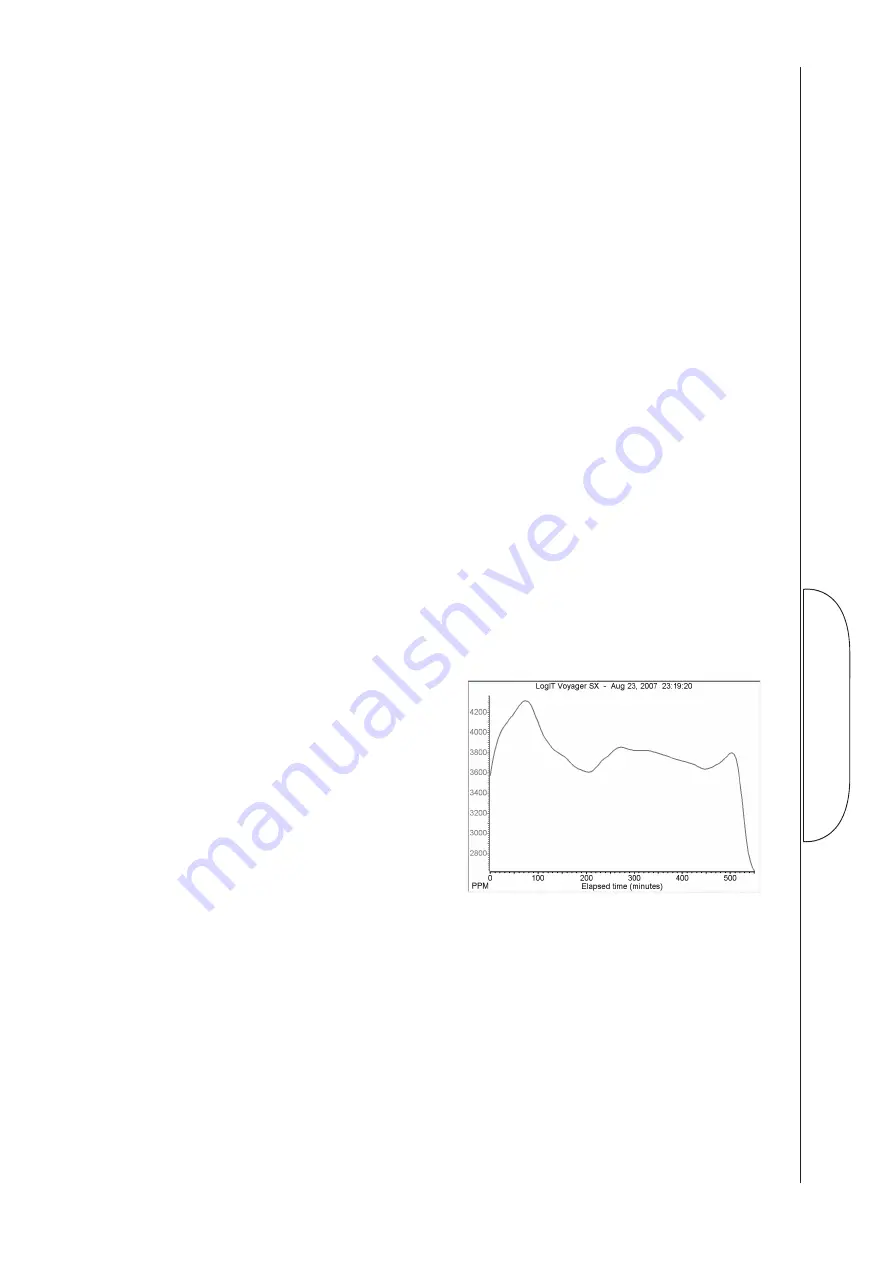
The classroom
Subject: Biology
Sensor: Carbon Dioxide sensor.
Overview:
By placing the CO
2
sensor in a classroom, the levels of CO
2
can be recorded along with the effects of opening
and closing windows and doors.
Equipment required:
LogIT Carbon Dioxide sensor
LogIT data logger
Hazards:
Place the apparatus in such a way that it will not come into
contact with water or be exposed to excessive moisture.
Always check your local regulations or the school advisory
service such as CLEAPSS or SSERC for guidance on the use of any hazardous material.
Suggested Method
1. Position the CO
2
sensor on a suitable table.
2. Connect the sensor to the LogIT Data logger and to a suitable power source.
3. Switch on the logger and allow the sensor to stabilise for 10 minutes.
4. Start logging the CO
2
.
5. After a predetermined time eg. near the end of the lesson, stop logging.
Note: This procedure can be run for the length of a lesson or during an entire day. It is also good
logging practise to add markers when an event occurs such as a window being opened or a door left
ajar. You may also like to perform the experiment connected to a computer and the results discussed
during the lesson as changes take place.
Results:
What do the results show?
Can you see a pattern?
How does opening a window affect the readings?
Going further:
What other rooms might you consider monitoring?
Monitor a sports hall during a sports event. How might the level of CO
2
effect the performance of the
players?
Schools can freely photocopy these activity sheets for use within their establishment provided copyright is acknowledged to DCP Microdevelopments Ltd.
©DCP Microdevelopments Ltd, 2014
Environment

























