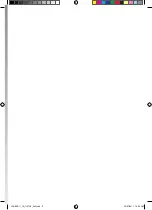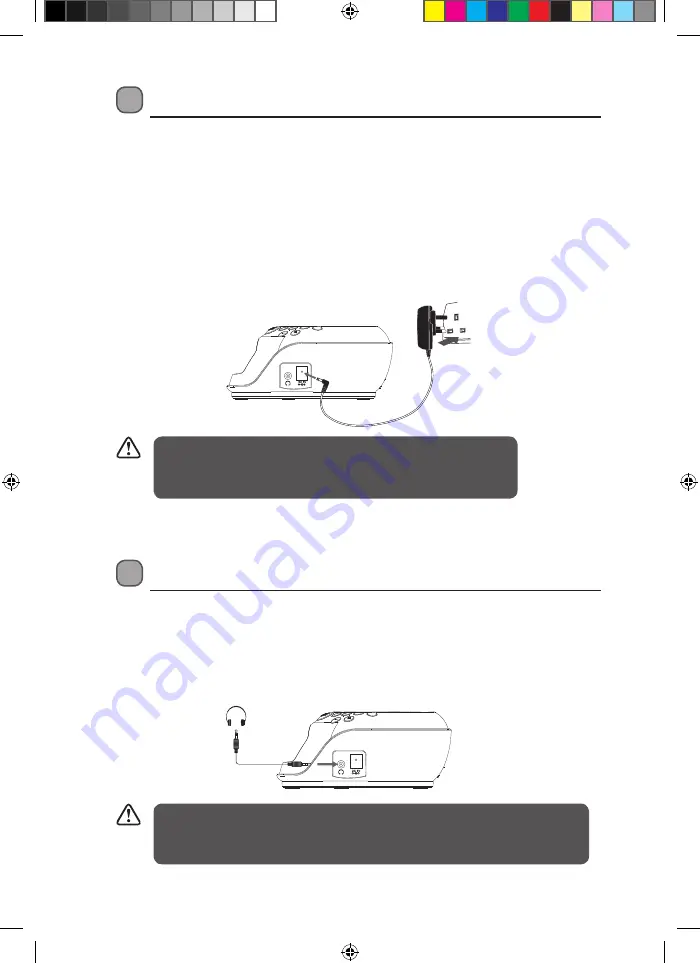
8
To completely disconnect the unit from the mains power, the mains
adapter must be disconnected from the mains socket. Please ensure
that the mains socket is readily accessible.
• Long-term exposure to loud music may cause hearing damage. It if best to avoid
extreme volume when using earphones, especially for extended periods.
• The L/R audio will automatically combined to one single channel.
Power Source
Mains Power
1. This unit operates with a mains adapter (included).
2. Connecting the unit to any other power source may cause damage to the unit.
Unwind the mains adapter to its full length. Connect the mains adapter to the DC
socket on the side of the unit and then a mains socket. Make sure the mains plug
is fully inserted into the mains socket. The unit is now connected and ready to use.
3. To switch the unit off completely, withdraw the mains adapter from the mains
socket.
Connections
Connecting to the Earphones Socket
1. Connect earphones (3.5mm stereo plug) to the earphones socket.
2. Adjust the volume control to obtain the desired volume level.
3. When the earphones are connected, the speakers will automatically mute.
LDABCR11_IB_110705_Zell.indd 8
05/07/2011 10:20 AM
Содержание LDABCR11
Страница 1: ...DAB Clock Radio Instruction Manual LDABCR11 LDABCR11_IB_110705_Zell indd 1 05 07 2011 10 20 AM ...
Страница 2: ...LDABCR11_IB_110705_Zell indd 2 05 07 2011 10 20 AM ...
Страница 3: ...LDABCR11_IB_110705_Zell indd 3 05 07 2011 10 20 AM ...
Страница 23: ...LDABCR11_IB_110705_Zell indd 23 05 07 2011 10 20 AM ...
Страница 24: ...LDABCR11_IB_110705_Zell indd 24 05 07 2011 10 20 AM ...