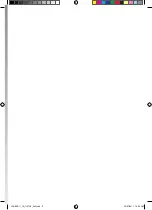11
DAB Operation
If the unit is connected to the mains power and then switched on from standby for
the first time, the unit will automatically enter DAB mode and perform the auto scan
function. The display will show “Scan Services Quick Scan” and will start to show the
frequencies and the station numbers being scanned.
Once the scan has finished, the unit will tune to the first alphanumerically found
station and the service name will be displayed on the upper segment of the display.
To explore the found stations press the
buttons. When you find a station that
you would like to listen to, press the SELECT/ button.
If no stations are found after auto scan, the display will show “Service N/A”.
DAB Auto Scan
The auto scan will search for the entire DAB Band III channels. After the scan has
finished, the first alphanumerically found station will be automatically tuned.
Full auto scan will not replace the DAB stations in the memory. If you want to
remove all the previously scanned stations, you will need to reset the system.
1. To activate quick scan, press the SCAN button and the display will show “Scan
Services Quick Scan”. This may take 30 seconds to 1 minute, depending on the
number of stations found.
2. To activate full scan, press and hold the SCAN button and the display will show
“Scan Services Full Scan”. This may take up to 3 minutes, depending on the
number of stations found.
3. All the stations that have been found will be stored automatically. To explore and
select listening to the found stations, press the
buttons. When you find a
station that you would like to listen to, press the SELECT/ button.
Manual Tuning
As well as the auto tune function, you can manually tune the receiver. This can help
you when aligning your aerial or when adding stations that were missed while auto
tuning.
1. Press and hold the DISPLAY button for more 2 seconds to access Manual Tuning
mode. The display will show “Manual Tune”. Press the SELECT/ button to
confirm.
2. Press the
buttons to cycle through the DAB ensembles, which are
numbered from 5A to 13F.
3. After your desired channel number is selected, press the SELECT/ button to
select a station that you would like to listen to or to browse the stations available
in that ensemble. Press the
buttons to cycle through these stations then
press the SELECT/ button to confirm.
LDABCR11_IB_110705_Zell.indd 11
05/07/2011 10:20 AM
Содержание LDABCR11
Страница 1: ...DAB Clock Radio Instruction Manual LDABCR11 LDABCR11_IB_110705_Zell indd 1 05 07 2011 10 20 AM ...
Страница 2: ...LDABCR11_IB_110705_Zell indd 2 05 07 2011 10 20 AM ...
Страница 3: ...LDABCR11_IB_110705_Zell indd 3 05 07 2011 10 20 AM ...
Страница 23: ...LDABCR11_IB_110705_Zell indd 23 05 07 2011 10 20 AM ...
Страница 24: ...LDABCR11_IB_110705_Zell indd 24 05 07 2011 10 20 AM ...