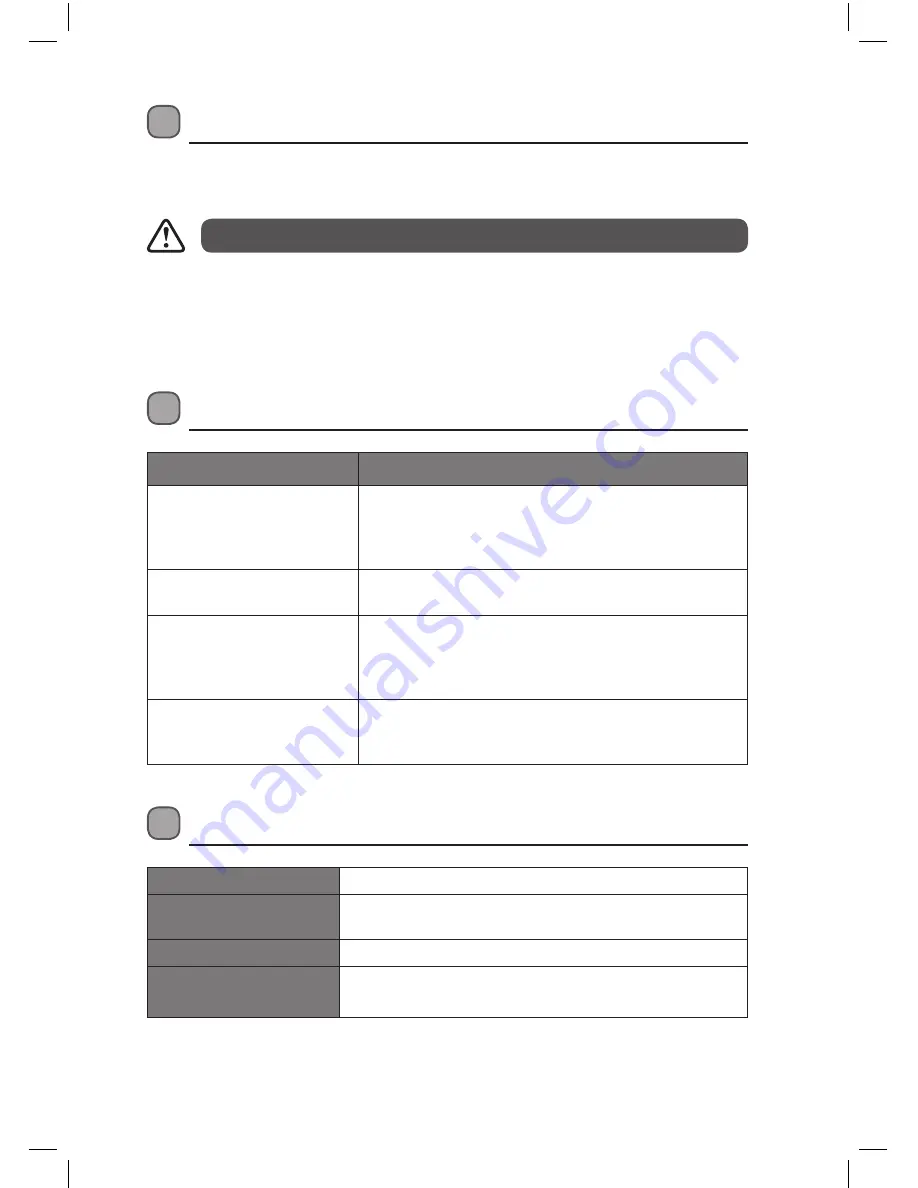
13
Maintenance
Cleaning the Unit
• To clean the unit, wipe the case with a slightly moist, lint-free cloth.
• Do not use any cleaning fluids containing alcohol, ammonia or abrasives.
• Do not spray aerosol at or near the unit.
Ensure the unit is fully unplugged from the mains socket before cleaning.
Hints and Tips
Problem
Solution
Poor FM reception
• Make sure the FM aerial wire is fully extended.
• Electrical interference in your home can cause poor
reception. Move the unit away from them (especially
those with motors and transformers).
Poor AM reception
• Rotate the unit horizontally until the orientation with
best reception is found.
Clock does not show the
correct time.
• There has been a power cut and you haven’t installed
any batteries, or the batteries are flat.
• Insert 2 x AAA batteries into the clock radio, this will
keep the time in the event of a power cut.
Alarm does not come on at
the preset time
• Check the current time set correctly, remember this is
a 24 hour clock.
• Is the alarm set to the correct time?
Specifications
Model
LCRA14
Radio Frequency
AM 522-1620KHz
FM 87.5-108MHz
Power output
0.3W RMS
Power source
230V-240V ~ 50Hz 4.5W
For the power backup function: 2 x AAA batteries
Features and specifications are subject to change without prior notice.
LCRA14_IB.indd 13
07/08/2014 13:28
Содержание LCRA14
Страница 1: ...Instruction Manual CLOCK RADIO LCRA14 LCRA14_IB indd 1 07 08 2014 13 28 ...
Страница 2: ...LCRA14_IB indd 2 07 08 2014 13 28 ...
Страница 14: ...LCRA14_IB indd 14 07 08 2014 13 28 ...
Страница 15: ...LCRA14_IB indd 15 07 08 2014 13 28 ...


































