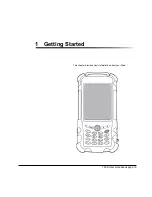CONNECTING DEvICES
40
DOCkING CRADLE ExPANSION
41
ACTIvATING THE ExTERNAL MONITOR
41
ACTIvESYNC
42
REMOTE DISPLAY CONTROL
43
BACkUP DATA
44
RESTORE DATA
45
CHARGING THE TPAD BATTERY
46
CHARGING THE BATTERY IN THE DESk STAND
46
CHARGING THE BATTERY OUTSIDE THE DESk STAND
47
INSTALLING MEMORY OR MULTIMEDIA CARDS
48
3 Using the Bluetooth
50
GENERAL FEATURE
50
INSTALLATION
50
BLUETOOTH MANAGER
50
PERIPHERAL SEARCH
51
5
Troubleshooting and FAQ
56
Combination kEY table ( Function key)
57
1-
How could we have a larger virtual keyboard?
57
2-
How to Calibrate the touchscreen
57
3-
How to display a presentation on PC monitor
58
4-
Could we connect the TPad and/or Cradle directly to
58
vehicle?
5-
What are the Compact Flash Cards available?
58
6-
Could we use Bluetooth printer?
59
7-
Alphanumeric keys and joystick life?
59
8-
How To Extend Your PDA’s Battery Life
59
9-
How long does it take to charge the battery
59
10-
RMA Service
60
11-
Cleaning & Maintenance
61
TPAD User’s Handbook page 8