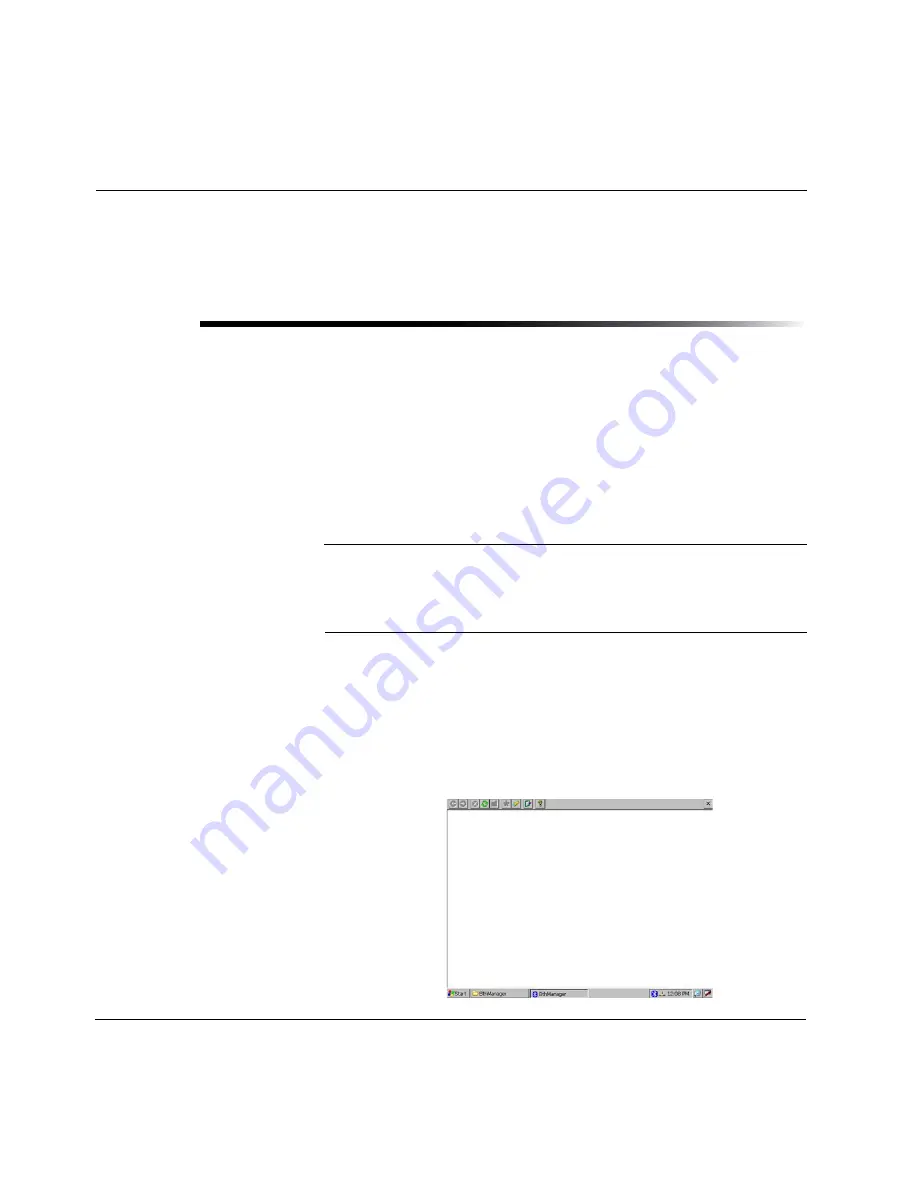
This section describes how to use the BlueTooth Manager for Windows CE.
This section is for users and developers who need to use BlueTooth
functions:
This document describes:
•
Software Installation.
•
Bluetooth Manager utilisation (with print screen)
ACRONyMS
FTP : File Transfer Profile. Bluetooth service used for File Transfer.
OPP : Object Push Profile. Bluetooth service used to send a file or card.
SPP : Serial Port Profile. Bluetooth service used to open a virtual serial
communication between two peripherals.
1.
Installation
Bluetooth manager is already installed on the Tpad.
By default, the installation installs “\Program Files\BthManager “and creates
the following directories: “\My Documents\Bluetooth\Ftp”, “\My Documents\
Bluetooth\Opp”, and “\My Documents\Bluetooth\Sync”.
2.
BlueTooth Manager
When the BTh Manager is run in a window, icons are then displayed in the
tools bar:
TPAD User’s Handbook page 50
Using the Bluetooth
Using the Bluetooth






























