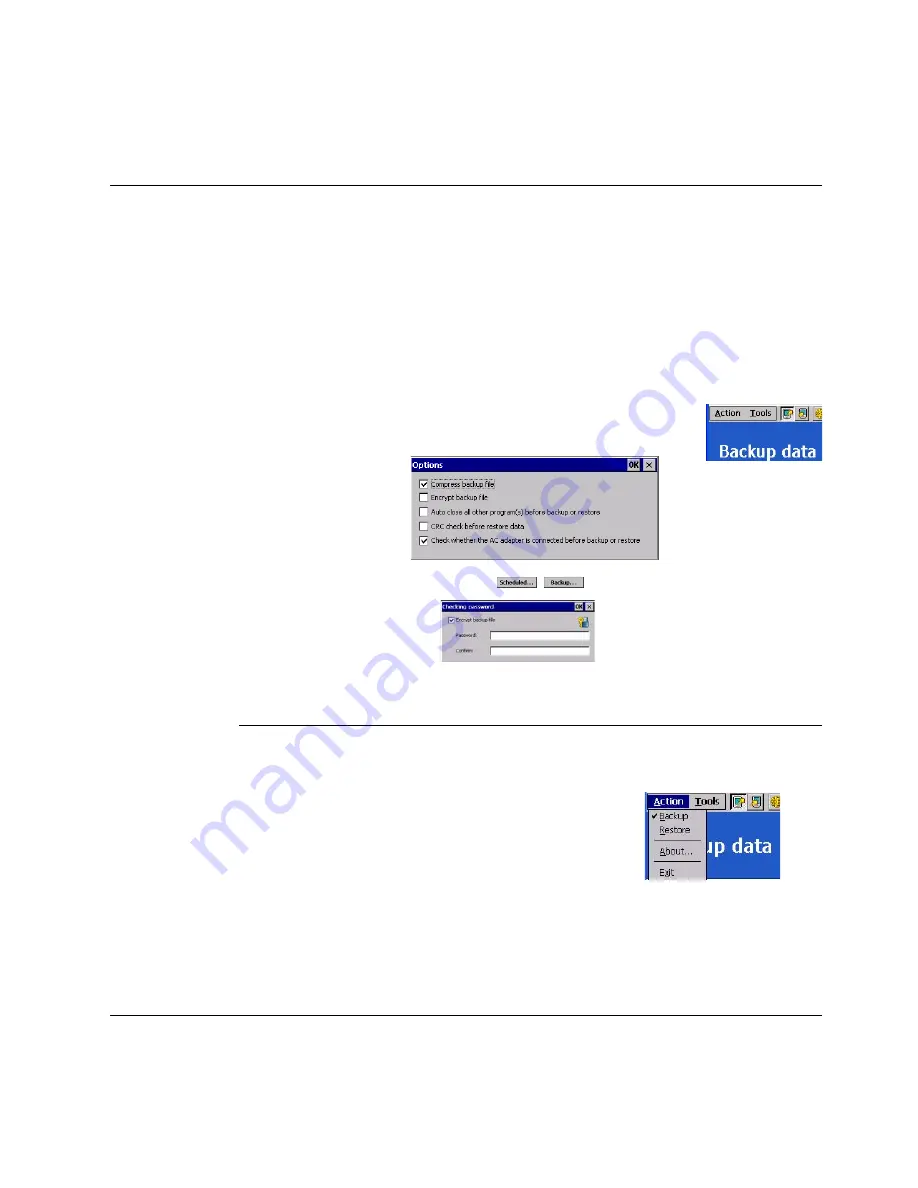
you can protect your settings with password encryption
select the TOOLS tabs in the data backup main page
select options
Tick the box Encrypt backup file
Select Backup... tab
then choose a password and confirm
To restore Data follow those step :
select the Action tab and the select Restore
select desired files / folders you want to restore and enter password if
you activated this option
1.
2.
3.
4.
1.
2.
TPAD User’s Handbook page 45
Chapter 2. Using the Tpad
Restore Data
Restore Data






























