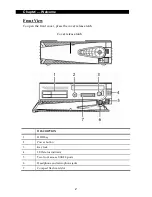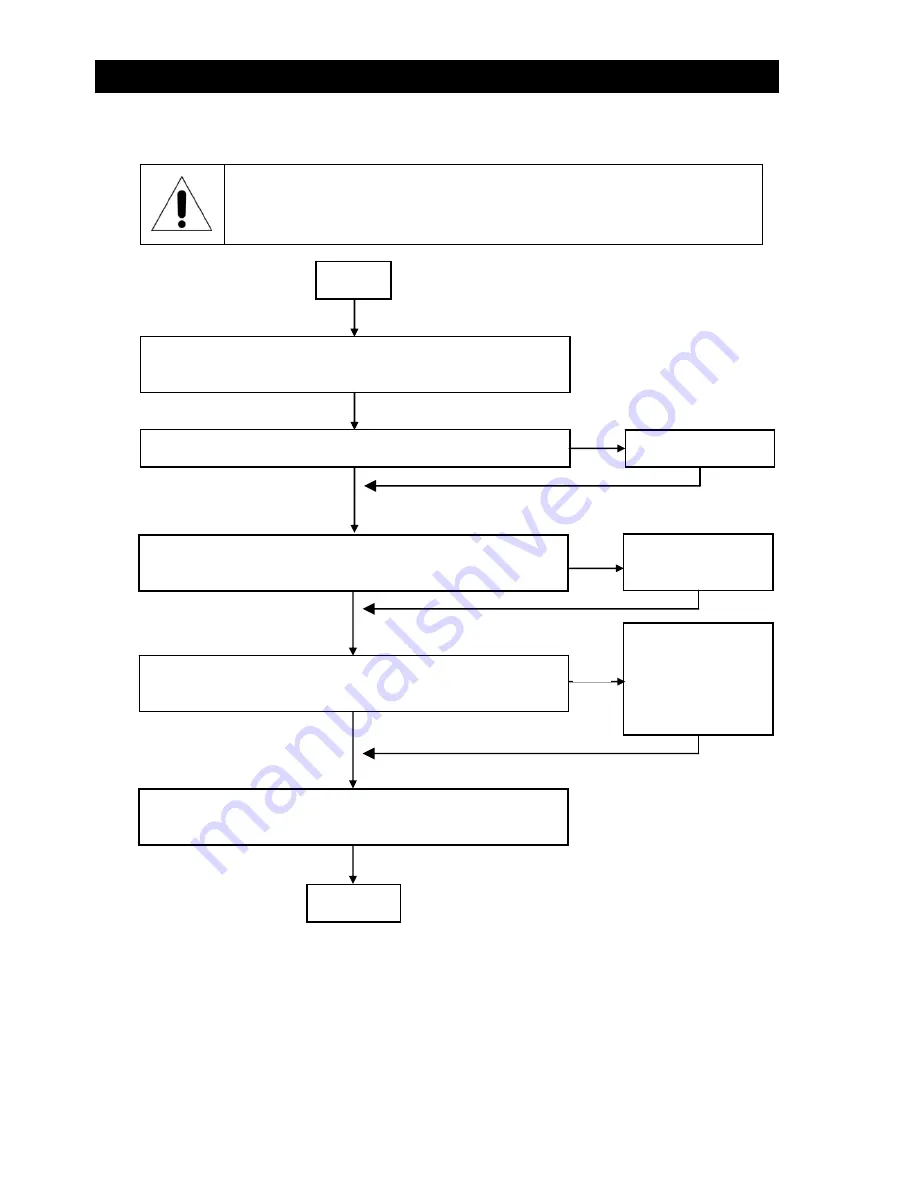
Appendix —
Technical
Information
12
T
T
r
r
o
o
u
u
b
b
l
l
e
e
s
s
h
h
o
o
o
o
t
t
i
i
n
n
g
g
WARNING:
If you encounter any trouble during boot up, please follow the
troubleshooting procedures below to solve the problem.
START
Turn
off
the
power
and
unplug
the
AC
power
cable.
Remove
all
the
add
‐
on
cards,
and
cables
from
motherboard.
Has
the
motherboard
shorted
out?
Is
the
memory
module
correctly
installed
into
the
DIMM
slot?
Plug
in
ATX
power
cable
and
turn
on
the
POS
PC.
Next
Page
Isolate
the short pin.
Plug
in
the
power
of
the
cooling
fan.
Insert
and
push
the
memory
module
into
the
DIMM
slot
vertically.
YES
YES
YES
NO
NO
NO
Failure
has
been
excluded.
Failure
has
been
excluded.
Failure
has
been
excluded.
Is
the
CPU
cooling
fan
is
working
properly?
Has
the
power
been
connected
correctly?
Содержание SB9100 Series
Страница 1: ...SB9100 User Manual...
Страница 2: ......