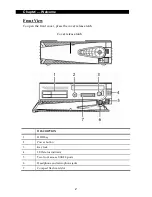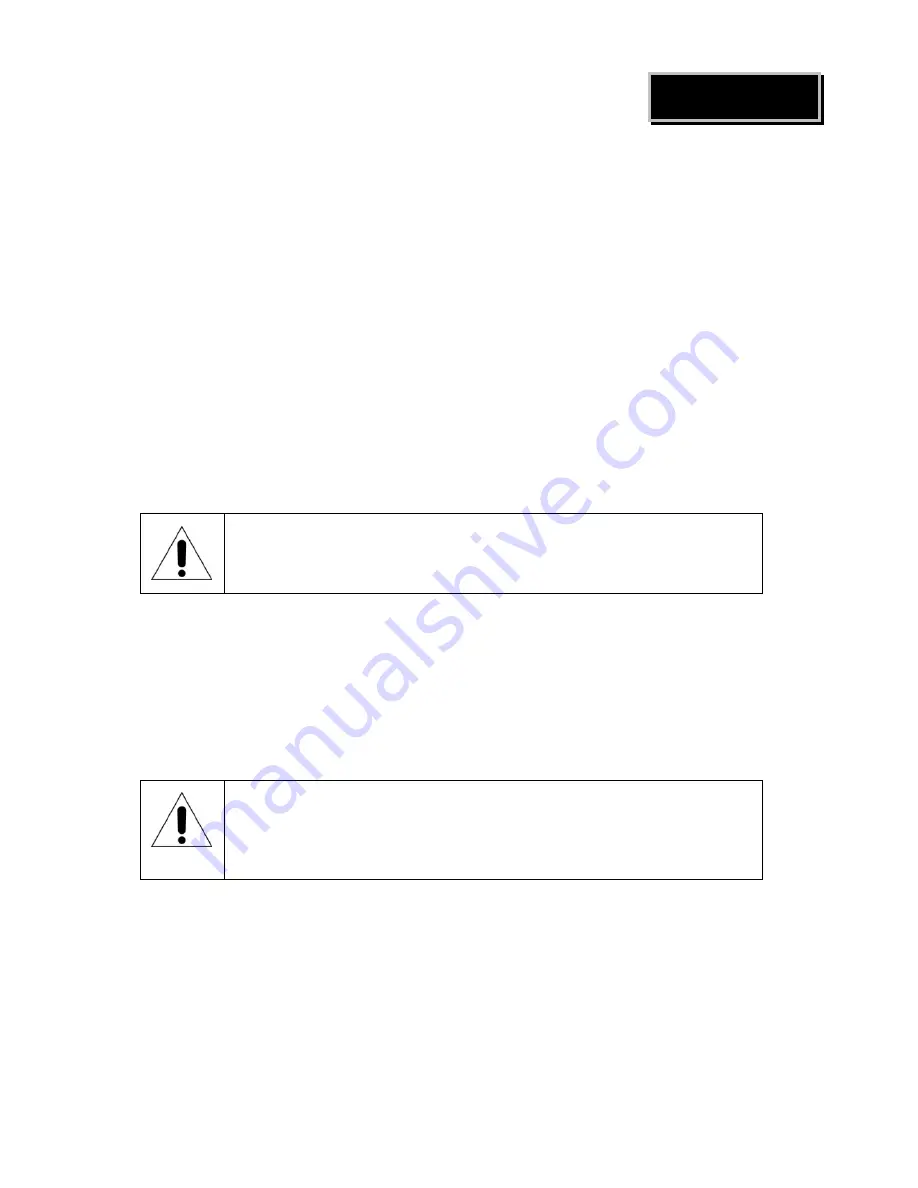
Chapter
3
7
C
C
h
h
a
a
p
p
t
t
e
e
r
r
3
3
S
S
y
y
s
s
t
t
e
e
m
m
U
U
p
p
g
g
r
r
a
a
d
d
e
e
Your
warranty
remains
in
effect
only
if
all
internal
settings
are
done
by
an
authorized
dealer
or
technician.
This
section
is
intended
only
for
users
who
wish
to
perform
adjustments
by
themselves
and
thereby
void
the
warranty.
R
R
e
e
m
m
o
o
v
v
i
i
n
n
g
g
t
t
h
h
e
e
C
C
o
o
v
v
e
e
r
r
You
will
need
the
following
tools
to
disassemble
a
SB9100
POS
PC:
•
A
screwdriver
•
Labeling
material
•
A
container
to
store
the
screws
temporarily
WARNING:
Make sure that the power of your SB9100 POS PC is turned off before
removing the chassis.
I
I
n
n
s
s
t
t
a
a
l
l
l
l
i
i
n
n
g
g
A
A
d
d
d
d
-
-
O
O
n
n
C
C
a
a
r
r
d
d
s
s
You
may
need
to
install
one
or
more
add
‐
on
card
to
expand
the
system
capability
in
the
future.
The
SB9100
POS
PC
includes
two
PCI
slots
for
additional
peripherals.
WARNING:
Due to the space saving design of the SB9100 POS PC, the dimensions of
add-on cards are restricted to the size of 110mm (H) x 140mm(L). Make
sure the add-on card conforms to the requirement before installation.
After
installing
the
add
‐
on
card,
perform
card
configuration.
Содержание SB9100 Series
Страница 1: ...SB9100 User Manual...
Страница 2: ......