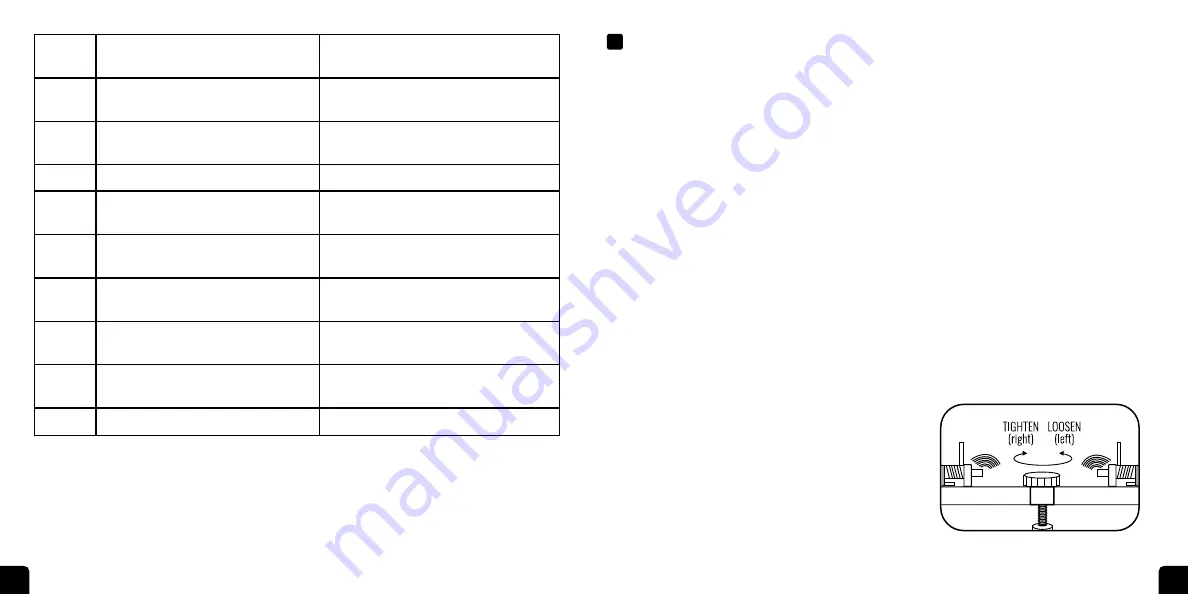
12
13
EE B
Broken currency detected
Remove the questionable bill and press the
Reset button
E01
Left Counting Sensor is dirty or
malfunctioning
Clean the sensor
E02
Right Counting Sensor is dirty or
malfunctioning
Clean the sensor
E03
The Code Disk is dirty or loose
Clean and tighten the Code Disc
E04
The Hopper Sensor is dirty or
malfunctioning
Clean the sensor
E05
The Stacker Sensor is dirty or
malfunctioning
Clean the sensor
E07
•
Ambient magnetic field is too strong
• Magnetic Detection is malfunctioning
Move the machine away from strong
magnetic fields
E10
•
Ambient light field is too high
• UV sensitivity light is too high
• Lower the ambient light
• Lower the UV light
E11
Button is loose or malfunctioning
Check the connector to make sure it is fully
tightened
BF
Wheels running without feeding bills
Press the Reset button and try again
TROUBLESHOOTING
If there is no power:
• Ensure that the power switch is on.
• Check to see if the power cord is connected snugly.
• Determine whether or not the fuse has worn out.
If the power is on, but the machine is not working:
• Check to see if the Hopper Sensor is dirty, and try cleaning it.
• Ensure the Hopper Sensor wire is connected to the circuit board.
If the tally is inaccurate:
• Tighten the adjustment screw in a clockwise direction.
• Check to see if the Counting Sensor is dirty, and try cleaning it.
If the machine is incorrectly detecting questionable bills:
• Check to see if the Magnetic Sensor is dirty, and try cleaning it.
• Check to see if the UV Sensor is dirty, and try cleaning it.
To Tighten and Loosen the Adjustment Screw
This screw is what adjusts the friction. It may become too
loose or tight during transport or use. You can adjust it as
shown.
Содержание LOMC001
Страница 1: ...MONEY COUNTER USER GUIDE LOMC001 ...




























