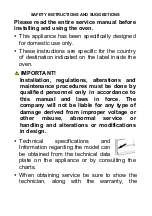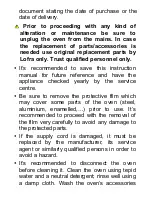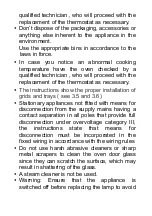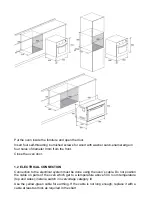Choose the function as described above. The oven can be programmed to cook at pre-
selected times. The clock will stay programmed even if the function is changed
The following possibilities are available:
1. Timed cooking – set cooking time (length)
2. Timed cooking – set end of cooking time (stop time)
3. Delayed cooking, set length and stop time.
Touch
several times to pass from length of cooking (cooking time) to end of cooking
time (switch-off time) - “dur” or “End” will show respectively on the clock display.
Press + or – beside
to modify length of cooking or switch-off time, when
corresponding parameter appears:
1. When “dur” shows, the display will show 10’ as standard cooking time. Press + or – to
set desired cooking time between 0 and 240 minutes. Once time is accepted, the display
reverts to clock mode.
At this point it shows the time of day, the saucepan symbol
and the letter
to indicate that timed cooking is under way. The end of cooking time is automatically
adjusted.
2. When “End” shows, the display shows the starting time as switch-off time. To set the
real switch-off time within the next 24 hours: use + and – to set switch-off time. Once time
is accepted, the display reverts to clock mode.
At this point it shows the time of day, the saucepan symbol
and the letter
to
indicate that timed cooking is under way. Cooking time is automatically adjusted.
3. Proceed as for point 1, then touch
until “End” appears. The display shows as initial
switch-off time the current time + cooking time. End of cooking time cannot be brought
forward.
To set the real end of cooking time within the next 24 hours:
Touch + or -
to set end of cooking time within next 24 hours. The time set and “End”
will flash alternately
for a few seconds, the current time will show and
will appear to show that delayed
cooking has been programmed.
After a few seconds, the oven will switch on and function for the pre-set cooking time.
The symbol
will appear. When any type of timed cooking is completed, the oven
switches off and an acoustic signal (two short beeps every 3 seconds) lasting maximum
5 minutes warns you it has finished. The icons which were on the display (
,
) begin
to flash.
Touch any key to deactivate the acoustic signal and cancel warning message.
Touch
to stop all activity.