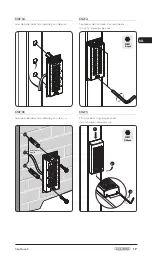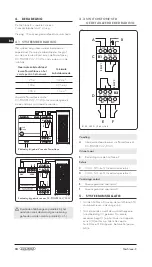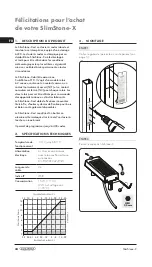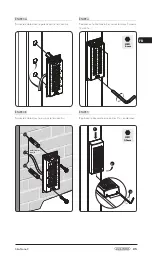EN
14
SlimStone-X
10. REPLACING A SWITCHSTONE-STD
• Physically remove the SwitchStone-STD from the
network
• Physically connect the new SwitchStone-STD in the
network
• Confirm that the new SwitchStone-STD is in the
reset status (= all leds are flashing, except for
power which remains lit).
In case the SwitchStone-STD is not in the reset
status, reset the SwitchStone-STD, according to the
description in paragraph 8.1.
• Access programming mode (see 7.1)
• Select [7], press [#] to confirm
• The SlimStone-X will add the SwitchStone-STD
to the network. During the procedure the waiting
pattern will be shown.
In case the SwitchStone-STD was not found, all buttons
will flash 3 times, and you will be able to try again.
11. FUNCTIONING OF
SLIMSTONE-X
11.1 ENTER A CORRECT CODE
• Enter a PIN code (min. 4 - max. 8 digits)
• Press [#] to confirm
• In case the code is only valid for 1 relay, the relay
will be activated immediately
• In case the code is valid for both relay 1 and 2, [1]
and [2] will flash. Press [1] and/or [2] to activate
relay 1 and/or relay 2.
• The corresponding button lights up, and a light
sequence runs from the bottom to the top for as
long as the relay is energised (default time is 8
seconds)
• If the sequence light stops, the relay is no longer
energised. The SlimStone-X is ready for a new
code.
11.2 ENTER A WRONG CODE
• Enter a wrong PIN
• Press [#] to confirm
• All lights flash for 2 seconds, indicating a wrong
code has been entered
• If 5 or more wrong codes are entered
consecutively, you won’t be able to use the
SlimStone-X for a certain period due to safety
reasons. The time out period is specified as follows :
2
[number of failed attempts]
seconds.
For example : 6 failed attempts result in a time out
period of 64 seconds (2
6
seconds)
The time out period is reset when a correct code
is entered, or if no new code was entered during
2 hours
12. MAINTENANCE
• Clean the housing and display using a soft cloth,
moistened with a neutral cleaning agent
• Never use fuel or chemicals on the device since
they might harm the housing
13. GENERAL INFORMATION
• Please observe the local regulations on the deposit
of packaging material and of appliances no longer
in use Our packaging material is eco-friendly. It
can be divided into 2 materials: cardboard (box)
and expandable polyester (buffer).
• Your device is made of recyclable materials
14. WARRANTY
A 2 year warranty covers all electronics
Содержание SlimStone-X
Страница 1: ...SlimStone X 1 SlimStone X MANUAL HANDLEIDING MANUEL ANLEITUNG INSTRUCCIONES INSTRUKCJA...
Страница 3: ...SlimStone X 3 SlimStone X MANUAL HANDLEIDING MANUEL ANLEITUNG INSTRUCCIONES INSTRUKCJA...
Страница 57: ...RU SlimStone X 57 3A 3 3 x 10 mm 3x 10 mm 3x 3 8 4 SlimStone X Quick Fix 5 2 HEX 6mm 1 2 3 HEX 2 5mm...