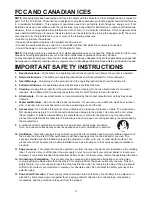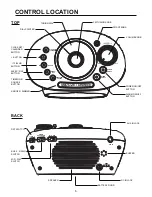TO SET THE ALARM
1. Press and hold the
Alarm ON/OFF
button until the alarm hour flashes.
2. Press the
+
or
–
button to set the alarm hour. (hold the button for fast advance).
Note: Remember to set the correct AM or PM time.
3. Press the
Alarm ON/OFF
button to confirm the alarm hour and start to set alarm minute.
4. Press the
+
or
–
button to set the alarm minute. (hold the button for fast advance).
5. Press the
Alarm ON/OFF
button again to confirm and start to set alarm mode (date of
week).
6. Press the
+
or
–
button to set the alarm mode as follows:
Mon Tue Wed Thu Fri Sat Sun
= Everyday mode
Mon Tue Wed Thu Fri
= Weekday mode
Sat Sun
= Weekend mode
7. Press the
Alarm ON/OFF
button again (or no button pressed for 10 seconds) to
confirm and exit the alarm setting mode.
8. Slide the
RADIO / BUZZ
slide switch at the back of the unit to select the sound source the
unit is going to wake-to. If sliding it to RADIO position, alarm will wake-to radio; If sliding it
to BUZZ position, the alarm will wake-to buzzer.
Note
:
If the RADIO/BUZZ slide switch is on the RADIO position, the alarm goes off
when the radio is ON and playing. The unit would automatically switch to BUZZ mode
and alarm sound will become buzzer sound so you would not miss the alarm.
TO REVIEW THE ALARM
1. After the alarm has been set, to review the alarm time, press the
Alarm ON/OFF
button
once. The set alarm time will show on the display.
2. After 3 seconds, it will go back to normal time display.
TO TURN THE ALARM ON/OFF
1. During the alarm time review, press the
Alarm ON/OFF
button again to toggle alarm
ON/OFF. If the alarm has been activated (turned on), ALARM ON icon will display.
When there is no ALARM ON icon displaying, the alarm is turned off (deactivated).
2. After 3 seconds, it will go back to normal time display.
TO STOP THE ALARM AND RESET THE ALARM TO COME ON FOR THE NEXT DAY
1. When the alarm is sounding, press the
Alarm ON/OFF
button to stop the alarm.
2. The unit would automatically reset it to come on the next day. (For example, if alarm
is set for weekday mode and you stop the alarm on Friday, the alarm will come on
again on next Monday, not Saturday.
SNOOZE FUNCTION
1. Press the
Snooze/Dimmer
button after an alarm sounds. The alarm will be silenced
for the snooze duration period and then sound again.
2. Snooze can be pressed several times around the 1 hour alarm cycle. The snooze
duration is 7 minutes.
(7->14->21->28->35->42->49->56->63)
ALARM DURING POWER FAILURE
1. If backup battery (not empty) is installed, the buzzer alarm will still sound for 60
seconds in the event of power failure. (Snooze function is disabled.)
2. To stop the buzzer sound, you can press the
POWER ON/OFF
button.
9
USING THE ALARM (Cont’d)