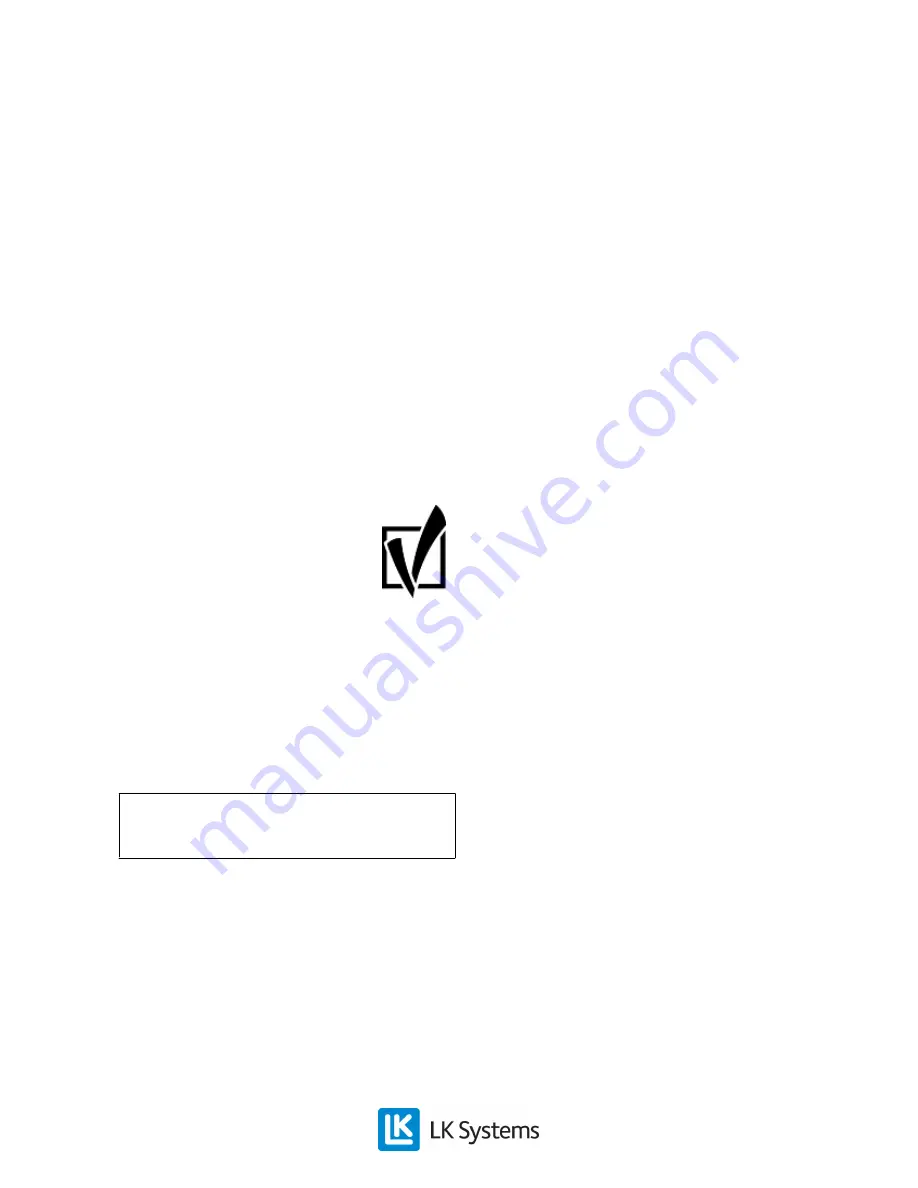
LK Floor Heating | Assembly Instructions | LK Room Temperature Control ICS-RF8
24
EN.33.C.891008
4. BUS – naming the receiver units
Each receiver unit must be named or numbered in order for communication to work.
Name the receiver units, as follows:
1. Press the L key for at least three seconds on optional receiver unit
2. The unit’s L-LED lights up green. This unit is now numbered as No 1. Mark the inside of the unit’s lid
as number one with a marker pen or other. The other receiver units L-LED’s now show red to indicate
that they are not yet named.
3. Name the next unit by pressing the L key for at least 3 seconds. When the L-LED is green the unit is
numbered. Mark the unit’s lid as number 2.
4. Repeat step 3 until all units have received their serial number.
5. Exit by pressing the L key on the
FIRST
unit and all the units´ L-LEDs turn off.
5. BUS – adaptation of the thermostat to the BUS-coupled receiver unit
1. Press the L- key on optional receiver unit for at least 3 seconds, the L-LED will light up green.
2. Remove the plastic covering from the thermostat battery, the thermostat display shows RUR.
3.
Press
Mode
on the thermostat until
is shown in the display.
4. The receiver unit’s L-LED switches to yellow and selectable channels are lit up green.
5. Select channels by pressing the desired channel key; the selected channel flashes green.
6. Confirm by pressing
Mode
once on the thermostat; the thermostat switches to "normal view". Note that
the receiver unit's "system number" appears in the thermostat display.
7. Repeat steps 2-6 for other thermostats to be connected to the same receiver unit.
8. Press the L key to complete the adaptation.
9. Repeat steps 1-8 for the other receiving units on the network.
NOTE:
If necessary, the thermostat and the Receiver unit can be
restored to default settings. See instructions in the
Reset
section.
Troubleshooting
If an error appears, this is shown either by error codes in the thermostat and/or a red LED in the receiver unit.
See the table below showing the various error codes that the system may display.
Error codes – taken from the thermostat
Following an error that generates an error code in the thermostat display, the display switches between
displaying "Normal view", and “Error view”. The error code appears as a number, the following shows error
code 02.






















