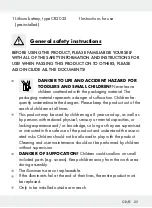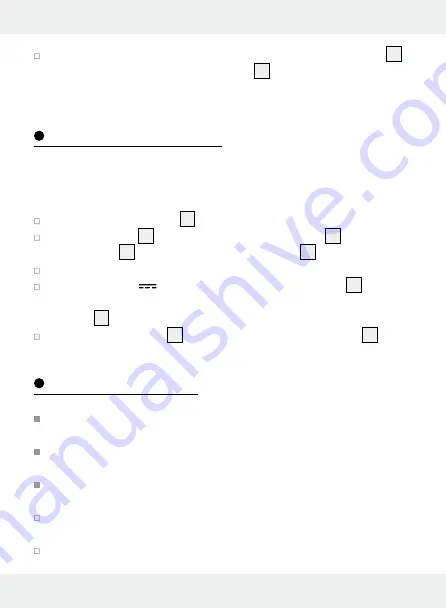
33
GB/IE
The product confirms the received signal from the remote control
8
by a short flashing of the LED spotlight
2
. The lighting duration is
now set.
Replacing the battery
Improperly changing the battery can cause damage. Remove an empty
battery from the remote control.
Hold the remote control
8
with the rear panel facing up (see Fig. B).
Press the spring
20
toward the battery compartment
22
and pull the
battery sled
21
out of the battery compartment
22
.
Remove the battery.
Insert a new 3 V CR2025 battery into the battery sled
21
. Ensure
the correct polarity which is shown on the rear side of the remote
control
8
.
Slide the battery sled
21
back into the battery compartment
22
.
Cleaning and Care
CAUTION!
The product becomes hot when it is switched on.
Allow the product to cool down completely before cleaning.
Before cleaning, remove the fuse or switch off the circuit breaker at
the fuse box.
Never immerse the product in water or other liquids. Otherwise the
product can be damaged.
Clean the product with a lint-free, slightly moist cloth and mild
cleaning agent.
After cleaning, replace the fuse or switch on the circuit breaker.
Содержание 286860
Страница 3: ...up A 8 9 10 11 6 7 13 15 16 12 14 17 1 2 3 4 18 19 5...
Страница 4: ...CR2025 OPEN PUSH RELEASE B C 24 5 6 7 20 21 22 23...
Страница 116: ...up D 29 25 5 26 4 27 28 3 up...