Manufacturer: Shenzhen Makerfire Technology Co., Ltd.
Website: www.litebee.com
Tel: 44-830-2598
Email: [email protected]
Address: 25th Floor, A7 Building, Creative City, Liuxian Ave, Xili Street, Nanshan
District, Shenzhen, China.
Содержание 100169
Страница 1: ...Product Manual Electromagnet Module...
Страница 2: ......
Страница 7: ...pic 1 pic 2 pic 3 pic 4 04...
Страница 12: ...Finished 09...
Страница 15: ......