To apply the electromagnet, the firmware version of drone and controller should be V1.1.0 and up, the version of PC
software - LiteBee Go should be V0.2.1 and up.
Description
How to check the version
Link the drone to controller
Connect the controller with computer by USB cable
Switch to programming mode
Start LiteBee Go
Choose “LiteBee Wing” mode
Check the version on the button line of LiteBee Go(pic 4)
Click the exclamation mark
to make sure the controller
connected(pic 3)
Click the
“Add Extension”
(pic 1)
03
PREPARATION
Firmware version
FV shows the version of the aircraft
RV shows the version of the controller
Содержание 100169
Страница 1: ...Product Manual Electromagnet Module...
Страница 2: ......
Страница 7: ...pic 1 pic 2 pic 3 pic 4 04...
Страница 12: ...Finished 09...
Страница 15: ......