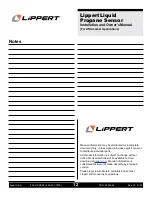7
432-LIPPERT (432-547-7378)
Rev: 02.21.22
Lippert
Liquid
Propane Sensor
Installation and Owner’s Manual
(For Aftermarket Applications)
CCD-0004544
3.
Apply a pea-sized amount of sonic grease
(Fig.12)
to
the rubber pad on the LP Sensor before placement. The
rubber pad sits between the two magnets on the bottom of
the LP Sensor.
Physical Installation of LP Sensor on LP Tank
The LP Sensor can now be magnetically mounted to the
LP tank.
NOTE:
The LP Sensor is designed for vertical steel LP
tanks only.
1.
Make sure LP tank is off and, using best practices,
carefully access the bottom of the LP tank where the LP
Sensor will be mounted.
NOTE:
LP tank removal may or may not be necessary
depending on accessibility to the bottom of the LP tank.
2.
Wipe off the bottom of the LP tank
(Fig.11A)
with a
cloth where the LP Sensor will be magnetically mounted.
Remove any debris, excess paint or rust.
NOTE:
Spacers
(Fig. 11B)
are recommended. They provide
clearance for the LP Sensor to fit in applications where
the bottom of the LP tank is close to the ground. They also
improve BT range. BT range is affected by obstructions like
the ring around the bottom of an LP tank.
4.
Place the LP Sensor on bottom of the LP tank
in the center
(Fig.13)
.
NOTE:
If the LP Sensor is removed or repositioned
multiple times, it may be necessary to apply more sonic
grease.
5.
The app will display a reading when the fluid has settled
in the LP tank (and paired).
NOTE:
If the LP tank was flipped during the application of
the LP Sensor, the LPG fluid will be sloshing around in the
tank for a few minutes and the quality of the measurements
will be reduced until this has stabilized.
6.
Safely return LP tank back to its original location.
Fig.11
A
B
Fig.12
Fig.13